
Accessing the Stratus DocumentViewer
The Stratus DocumentViewer is a web-based software solution that allows users to access the system 24/7 from anywhere they have a device, internet access, and a current browser such as Microsoft Internet Explorer 11, Microsoft Edge, Google Chrome, Firefox, etc.
The Stratus DocumentViewer is hosted on a secure website. Periodic maintenance needs completed. We will notify you when there is a system outage due to maintenance. This is typically completed on Sundays at midnight.
Log In the DocumentViewer
- Go to the Stratus DocumentViewer website (https://www.documentviewer.net) with your preferred internet browser, i.e., Chrome, Edge, etc.
- The login screen will appear with the Horizon StratusCloud logo.
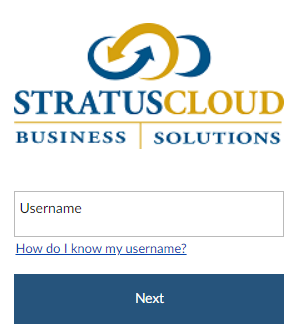
- In the USERNAME field, type the username given to you.
- Click NEXT.
- The top logo will change to your company's logo.
In this example, we are logged in as a Horizon test landlord so the Stratus logo shows at the top and bottom.
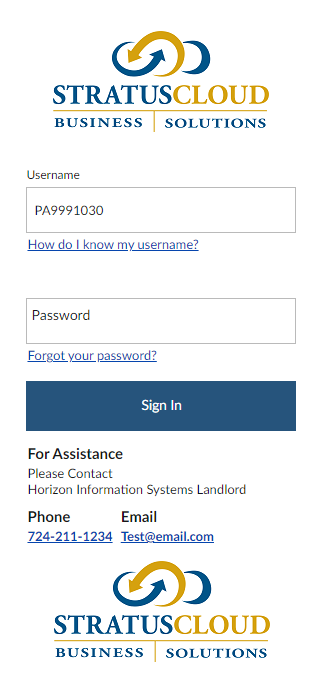
- In the PASSWORD field, type the password given to you.
- Click SIGN IN.
- Once you have successfully logged in, your name and contact information will appear.
 Both your username and password are case sensitive. Once logged in, you may change your password, but not
Both your username and password are case sensitive. Once logged in, you may change your password, but not
your username. If you forget your password, please contact the person listed in the DASHBOARD FOR ASSISTANCE box.
Log Out of DocumentViewer
- Click the menu icon on the top left.
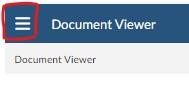
- Click LOG OUT.
- You will return to the login screen.
7/2023