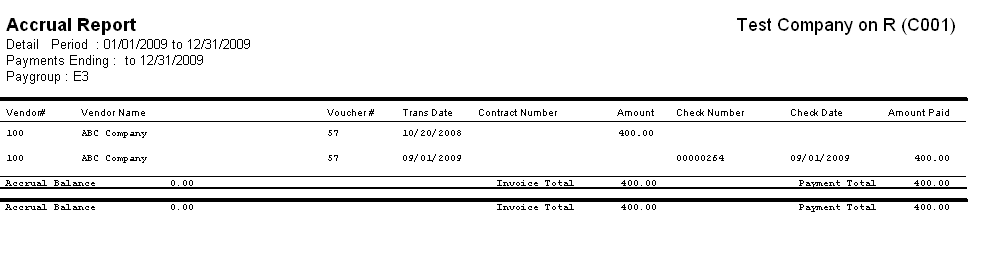![]()
![]()
Revised: 11/20/2012
Go to Reports>>Contract Reports>>Accrual Report
This program will generate an accrual report based on the selected criteria. The Accrual Report is only available in Contract Mode 2.
At the top of the view are the following functions:
Enter or select a beginning date for the report range.
Enter or select an ending date for the report range.
Enter or select an ending payment or cancellation date for the report range.
Enter or select a paygroup for the report or leave blank to include all paygroups on the report.