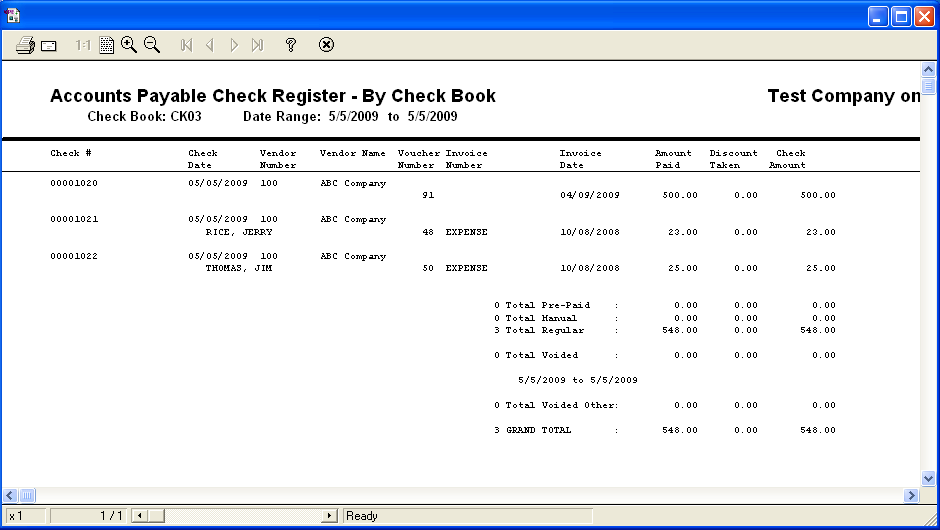![]()
![]()
Revised: 11/08/2012
Go to Reports>>Check Registers>>Detail Check Register - By Check Book
This program will generate a check register for the selected check book and date range.
At the top of the view are the following functions:
Enter or select a Check Book ID for the report.
Enter or select a beginning date for the range of the report.
Enter or select an ending date for the range of the report.
Click in the Include G/L Distributions box to insert a check mark indicating that general ledger distribution information should be included in the generated report.
Enter an amount to restrict the report to checks written for the entered amount or below. This field may be left blank to include all amounts on the report.
****************************************