![]()
![]()
Go to Help>>Remote Support Connection
If you have contacted the Horizon Help desk, you may be instructed to start this program to allow the Help Desk person to assist you. The selected support computer will be able to watch and take control of your computer to address the issue you have reported to them.
Select this menu option to launch the Support.exe program which will allow you to connect to the selected IP address of a Help Desk person.
The first thing you will see when clicking on this option is the following warning:
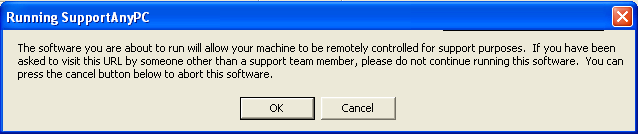
Click OK on this screen
Select a Support Computer
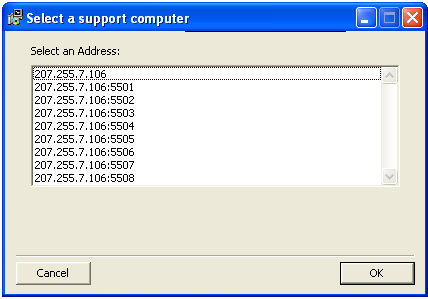
The help desk will instruct the user to highlight a specific address and then click OK.
If the connection attempt failed, you may be instructed to try this option again.