![]()
![]()
Created: 04/17/2014
Documents may be attached to the Vendor Master using this program.
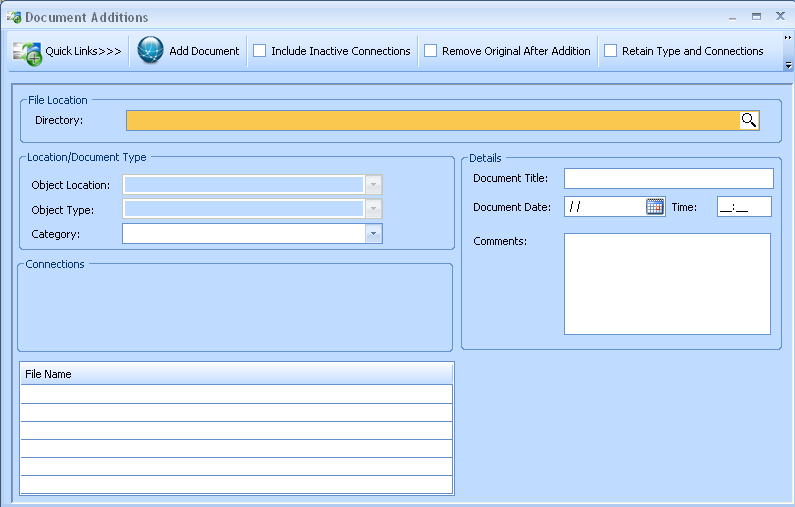
Quick Links>>>
Note: Quick Link functions are usually used after all information is entered in the view.
At the top of the view are the following functions:
Add Document - use this function to attach one or more selected documents
Include Inactive Connections - check this box to include inactive connections for the selected document
Remove Original After Addition - check this box to remove the file from its original location after during the attachment process.
Retain Type and Connections - check this box to retain the document type and connections after attachment.
File Location
Type in the file path and name of the document or use the browse feature on the right of this field to locate and enter the path/name for the file. The file information will be displayed in the following locations:
Document Title
Docuemnt Date and Time
File Name (window/grid on bottom left)
Location/Document Type
Object Location
When applicable, the location of the object will fill in. This field may be blank.
Object Type
When applicable, the type of the selected document will be displayed.
Category
A Category may be selected for the document. Categories are used to sort the documents after they are attached.
Details
Document Title
This information will fill in after a document is selected.
Document Date and Time
The Date and Time will automatically fill in for the selected document.
Comments
Comments may be added for the document to further assist users to know what the documents pertain to.
File Grid
If there were multiple documents in the selected folder, they will all be displayed in the grid.