![]()
![]()
Revised: 11/26/2013
Automated Tax Update
Tax tables may be updated automatically using the Automated Tax Update program found under Utilities>>Automated Tax Update.
The automated updated will update the following information:
Social Security Maximum Wages
Medicare Maximum Wages
PA State Tax Tables for Married and Single
At this time only PA information is verified. State tax information for other states may be updated; however, it is not verified and should be updated manually based on your states information.
Federal Tax Tables for Married and Single
PA PSD code and local tax rate table
Click here for information on updating Federal Tax Tables manually.
Click here for information on updating State Tax Tables manually, which includes State Unemployment Information. Pennsylvania State Unemployment is not updated automatically as each employer's taxes will vary. This information should be entered from the letter sent from the state.
Go to Maintain>>Federal Withholding
Select Table “S-Single” and Tab. Overwrite the displayed information with the following figures for 2013:
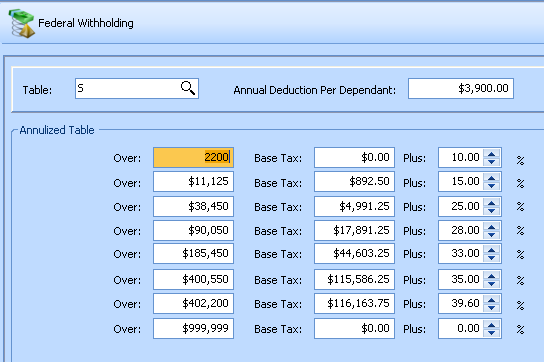
Click Save
Federal Withholding
Go to Maintain>>Payroll Tables>>Federal Withholding Tax Table
Select Table “M-Married” and Tab. Overwrite the displayed information with the following figures for 2013:
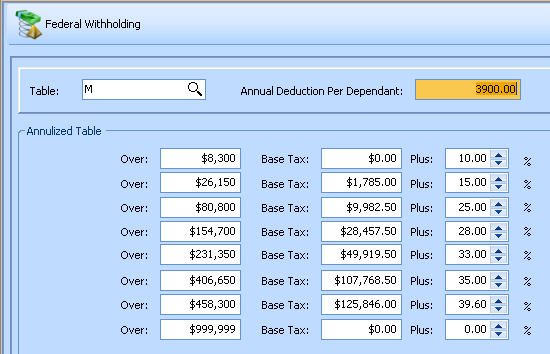
Click Save
Update State Taxes and Unemployment Compensation
Single
Go to Maintain>>State Taxes
Select the State 2 digit code and Status of S (shown below) using the State browse button. ![]()
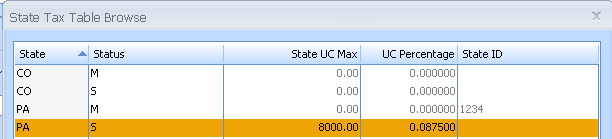
General
On the General Tab enter the state unemployment figures assigned by your state.
Unemployment Information
The UC information is required to be saved with the PA single record.
Unemployment Taxable Wages
Maximum - Enter the state maximum amount
Enter the Percent assigned by the state to your company
Enter your 7 character UC ID Number (include the leading zero if applicable).
UC Reimbursable - If you are a UC Reimbursable employer check mark this box. This option will cause the UC export to submit zero in Column J, Row 2, Total Quarterly Taxable Wages subject to State UC Tax and Column K, Row 2, Employer Contributions due.
State Tax Information
State ID - Enter your 8 character State ID. This will appear in the employees' W2s.
Allowance per Dependent - Enter the amount your state allows per dependent
Allow Non Taxable Deductions - Check the box if your state allows non taxable deductions
Table
State Tax Table
Enter your state tax information
A sample PA tax table is shown below for 2013
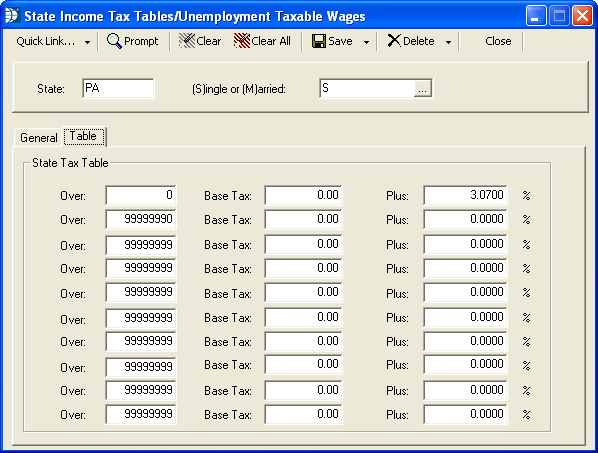
Click Save
Married
Go to Maintain>>State Taxes
Select the State 2 digit code and Status of M (shown below) using the State browse button. ![]()
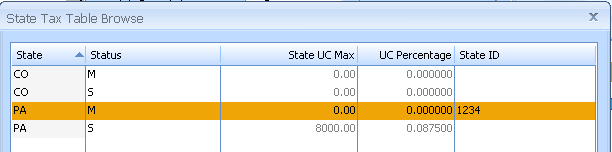
On the General Tab you may leave the Unemployment Information section blank. The UC information is required to be saved in the Single record.
State Tax Information
State ID - Enter your 8 character State ID. This will appear in the employees' W2s.
Allowance per Dependent - Enter the amount your state allows per dependent
Allow Non Taxable Deductions - Check the box if your state allows non taxable deductions
Table
State Tax Table
Enter your state tax information
A sample PA tax table is shown below for 2013
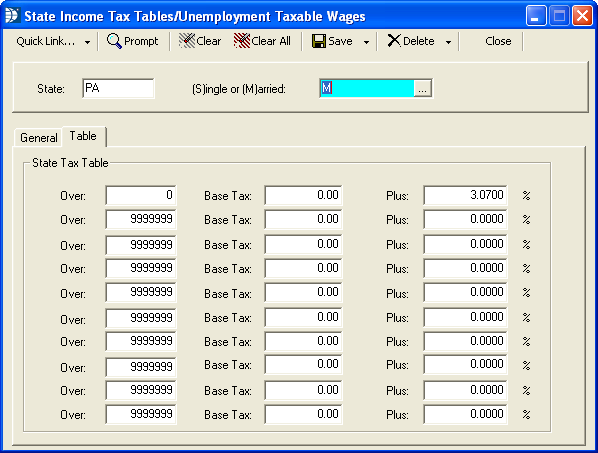
Click Save