![]()
![]()
Revised: 10/29/2012
Go to Activities>>Voucher Edit List
This program will generate an edit list based on the selection options entered.
See Also:
At the top of the view are the following functions:
Place a dot in the circle ![]() to indicate whether the report should print out in the order it was entered, or in vendor number order.
to indicate whether the report should print out in the order it was entered, or in vendor number order.
If you leave this field blank the edit list will be generated for all pay groups. If you select a pay group, only invoices/vouchers that are tied to that pay group will be printed/previewed.
If you have the field Post by Due Date in Accounts Payable Settings checked, the Starting and Ending Due Date fields will be shown.
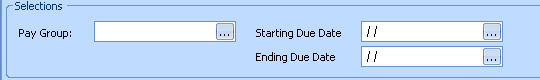
If the Post by Due Date field is unchecked, these fields will be suppressed.
Enter a due date range to preview/print vouchers with a due date within the date range entered.
If you have the field Post by G/L Transaction Date in Accounts Payable Settings checked, the Starting and Ending G/L Date fields will be shown.
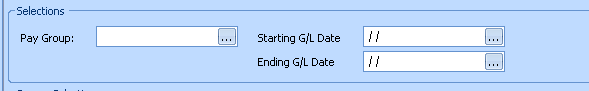
The appearance of vouchers on the edit list may be controlled by their source. Select one of the following source options for the edit list:
A/P Voucher Entry
Tenant Accounting
Pharmacy Import
Contracts
Housing Billing
Transportation
Weatherization
The default setting for these fields is checked. If you do not want a transaction type to appear on the edit list, remove the checkmark by clicking in the field. The types are as listed below:
Regular A/P
Voids
Cancellations
Non Accounts Payable
Simple Voids
Manually Paid