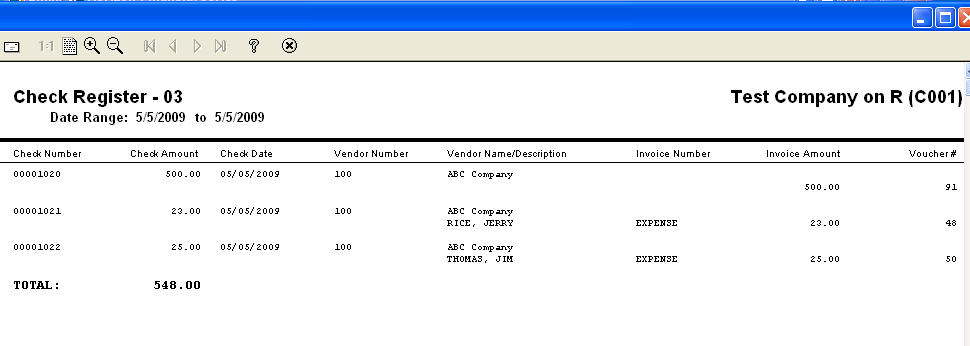![]()
![]()
Revised: 11/08/2012
Go to Reports>>Check Registers>>Check Register - By Check Number
This program will generate a check book report by check number.
At the top of the view are the following functions:
Enter or select a Pay Group code.
Enter or select a date to begin a selection range for the checks or leave this field blank to select only by check number.
Enter or select a date to end the range for the checks. This field may be left blank to select only by check number.
Enter or select a beginning check number, or leave this field blank if using dates.
Enter or select an ending check number, or leave this field blank if using dates.
Enter or select an ending check number, or leave this field blank to use dates.
Place a checkmark in the General Ledger Distribution Mode box to have the report print/preview with general ledger account information included.
******************************************