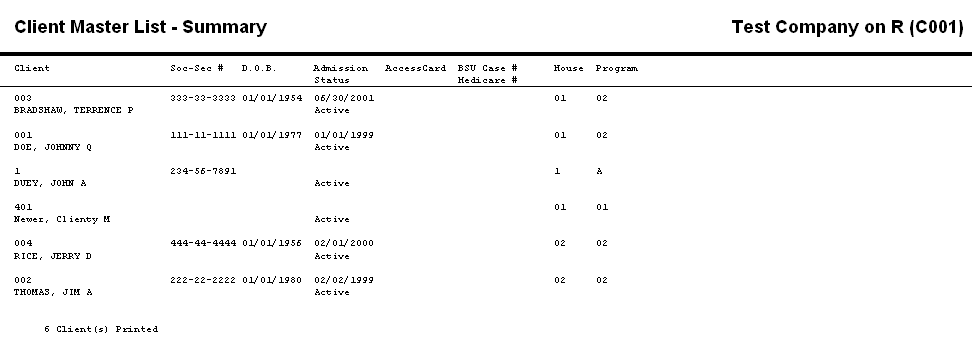![]()
![]()
Revised: 11/27/2013
Go to Lists>>Client Listing
This program will generate a list of consumers/clients, within the selection parameters, that have been entered into the Client Master.
At the top of the view are the following functions:
Select a Pay Group for the listing to restrain the generated list to only include those clients who have the selected pay group assigned in the Client Master.
The Pay Group may be left blank to generate a listing of clients/consumers that include all pay groups.
If a pay group is selected, it's Description will be displayed.
Select one of the following options for the list:
Active
Inactive
All
Select one of the following sort options for the generated list:
Client Name
Client Number
House Number
Select one of the following options for the list by placing the selecting "dot" in one of circles:
Summary
Detail
Simple
Sample list