![]()
![]()
Created: 05/13/11
Go to Maintain>>Tenants (Active)>>Attachments
An archive file is a copy of the tenant's file as it was for the date it was archived unless changes are made and saved to it when opened.
This program is only available when "Enhanced Edit" is checked in Section 8 Management
Highlight an Archived file from the Attachment list and click Open or double click the file
The copy of the tenant's information will open and will be marked as "Archived" in the header (see illustration below)
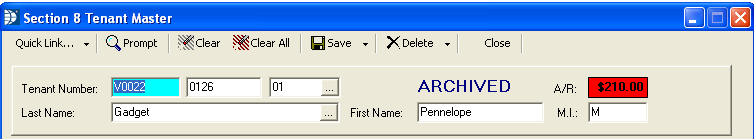
The archive file can be closed by going to the Quick Link menu and selecting one of the following options:
Close and Re-Save Archive
Close Archive - Changes will be lost
Archive files will also be closed when the Section 8 program is closed.
Tracking of Archive openings and changes are tracked in the open archive file and in the current file.