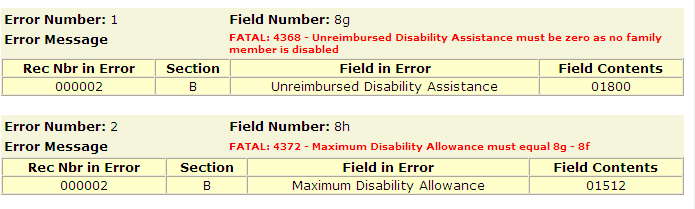![]()
![]()
Revised: 05/12/11
This help file will show some common error messages that may occur after running the Create 50058 Record program. After the information has been corrected in the tenant's records, the Create 50058 report will need to be run again so that a new 50058 is created with the correct data.
If the tenant's file is in Read Only mode, go to Quick Link>>Unlock Tenant File to get into Edit Mode so that changes can be saved. After a 50058 is created with no errors the tenant's file will automatically be returned to Read Only mode if applicable.
Field 2i: Fatal 4100
Go to Maintain>>Tenants (Active)>>Contract tab
Under Reexamination Information, enter the Next Reexam date.
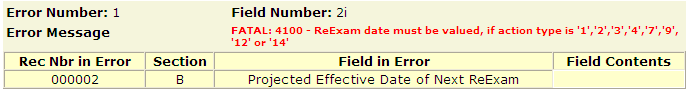
Field 2h: Fatal 4094
Go to Maintain>>Tenants (Active)>>Admission tab
Under Admission Information, enter the tenant's Admission Date.
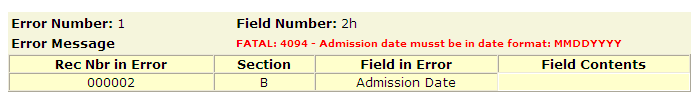
Field 2h: Fatal 4098
Go to Maintain>>Tenants (Active)>>Admission tab
Under Admission Information, enter the tenant's Admission Date.
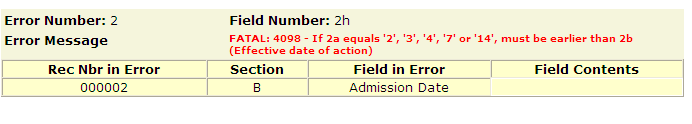
Field 3k: Fatal 4160
Go to Maintain>>Tenants (Active)>>Quick Link>>Household Composition
In the tenant's Household Composition file, check the Demographics tab to see which member does not have race information checked.
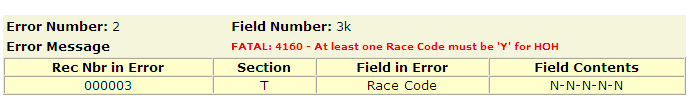
Field 3m: Fatal 4162
Go to Maintain>>Tenants (Active)>>Quick Link>>Household Composition
Check the tenant's Household Composition member records on the Demographics tab to see which member does not have an Ethnicity selected.
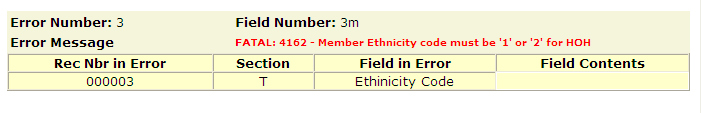
Field 3n: Fatal 4166 SSN
Go to Maintain>>Tenants (Active)>>Quick Link>>Household Composition
Check to see which member has an incorrect Social Security Number entered.
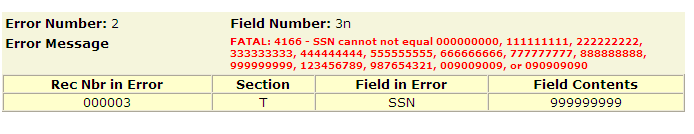
Field 3v: Fatal 4226
Go to Maintain>>Tenants (Active)>>Contract Info tab>>Citizenship Information
This error occurs when a tenant has Continuation of Full Assistance selected in the Section 8 Tenant Master and a date has not been entered. If "Continuation of Full Assistance" is a correct selection, enter the appropriate date or change the citizenship information to "Citizen - Rule does not apply" if applicable.
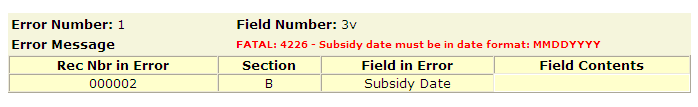
Field 5h: Fatal 4284
Go to Maintain>>Tenants (Active)>>Contract Info tab
This error message is displayed if the date the unit last passed inspection has not been entered. Enter the date of the units last inspection in the Passed field under Inspection Information.
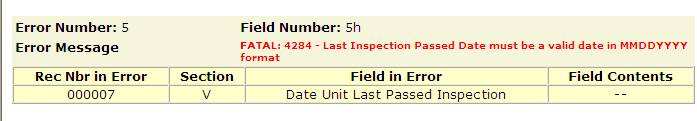
Field 5i: Fatal 4286
Go to Maintain>>Tenants (Active)>>Contract Info tab
This error message is displayed if the date the units last inspection has not been entered. Enter the date of the last inspection in the Last Inspect field under Inspection Information.
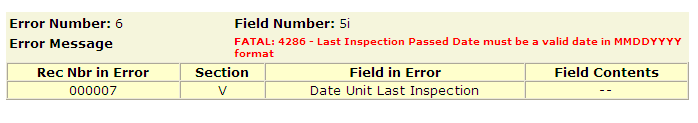
Field 8x: Fatal 4434
Go to Maintain>>Tenants (Active)>>Quick Link>>Rent Calculation
This error message will be displayed if an Income Worksheet, Deduction Amount is changed and an attempt is made to create a 50058 before performing a Rent Calculation.
Click the Auto Calculation button and save the new rent calculation totals. Run the Create 50058 Record program again.
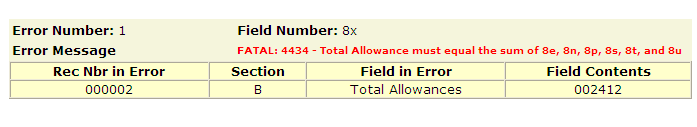
Field 8g: Fatal - 4368 / Field 8h: Fatal - 4372
Go to Maintain>>Tenants (Active)>>Quick Link>>Household Composition>>Quick Link>>Deduction Information
If the head/spouse/co-head is under 62 and not disabled and no family members are disabled, the following error will be generated if a Deduction Code classified as an Assistance Type code is used for a deduction.
To fix, remove the deduction or select a deduction class that does not have a type code of assistance.