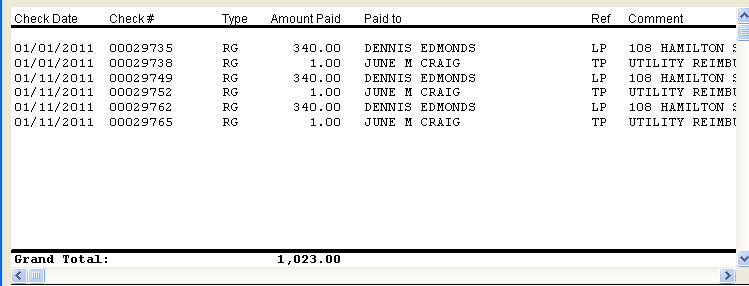![]()
![]()
Revised: 09/04/2012
Go to Inquiries>>Accounting Inquiries>>Payments for Tenant
OR go to Maintain>>Tenants (Active)>>Quick Link>>Payments for Tenants
OR go to Inquiries>>Inactive Tenants>>Quick Link>>Payments for Tenants
This program will generate a report for the date range entered of payments that have been made to and on behalf of the selected tenant.
At the top of the view are functions such as clear and close. For more information on functions, click here.
The tenant will be selected when this program is opened from the Quick Link menu in the Section 8 Tenant Master. When opened from inquiries, enter or select a tenant for the inquiry using the tenant number browse. The tenant may be selected using the Last Name instead of the Tenant Number.
If the tenant has already been selected the Last Name will be displayed. If a tenant has not been selected, enter the tenant's last name and browse or select the tenant.
After a tenant has been selected their first name and middle name/initial will be displayed.
Select one of the following date options for the inquiry:
This Month
Last Month
This Quarter
Last Quarter
1st Quarter
2nd Quarter
3rd Quarter
4th Quarter
This Year
This Year to Date
Last Year
Last Year to Date
Custom
All
When an option is selected for the Date Picker, a date range will fill in, except when Custom or All is selected when the range will be blank.
For Custom, enter your own beginning date range.
For All, leave the Date Range field blank. The report will include all information from the first date the tenant was accepted into the program and will enter the current date as the ending date.
The to date range will automatically fill in except when Custom is selected.
When Custom is selected, enter a beginning Date Range and an ending to date.
Click the Run Report button to generate and view the report.
The window will display one or more pages of the following information:
Check Date
Check #
Type
Amount Paid
Paid To
Ref
Comment
Sample of an Inquiry