
How To Turn On Tablet Desktop Site Setting
The Stratus Solution can be used a tablet and mobile devices. On some tablets, there is a Desktop Site setting that needs turned on to use the app. If you are unable to enter services or documentation on a tablet, review the steps below. If the questions are not showing in Documentation Entry, turn on Desktop Mode on your device.
Steps will vary depending on your device. Below are two options. If you need assistance, please contact the Help Desk.
Option 1
- Open your internet browser and go to the web login page.
- In the address bar, click on the “AA”

- Click on “Request Desktop Website”
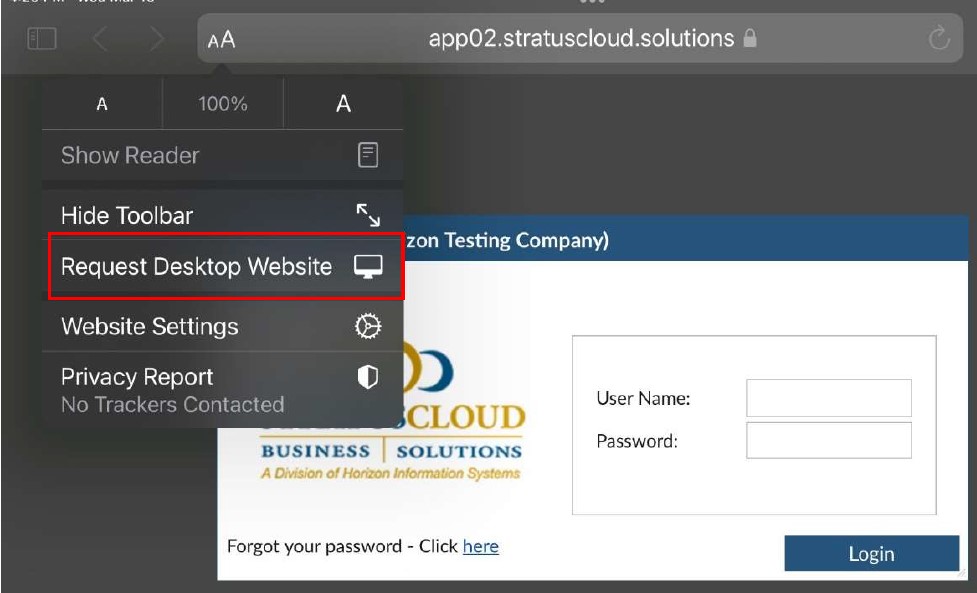
- Clear the internet cache (See Clear Internet Browser Cache)
Option 2 - Chrome
- Open Google Chrome
- Log into the program
- On the top right of the screen, click the three dots to see the settings
- Desktop Site - make sure this is checked
- Clear the internet cache (See Clear Internet Browser Cache)

1/2023