![]()
![]()
Go to Activities>>Applicant Master
Previously when in Applicant Master, when you navigated away from Main tab and back to it, the cursor defaulted to the Status field. If the user scrolled, the applicant status changed. This no longer is the case. When navigating back to Main tab, the cursor defaults to the Date field.
When an applicant is housed, the applicant's address is updated to their new unit address on the address tab.
Previously Print would close the view and Preview would keep the view open after printing. Now when the Print options is selected, the view will remain open until the user closes it.
Go to Reports>>Waiting List (All Bedroom Sizes)
Go to Maintain>>Applicants (Active)>>Quick Link>>Household Composition
Needs/Service tab
Changed the checkbox from Handicapped to Unknown
Go to Maintain>>Applicants (Active)>>Quick Link>>Household Composition
Needs/Service tab
Go to Reports>>Waiting List (All Bedroom Sizes)
Go to Reports>>Waiting List (By Bedroom Size)
Go to Inquiries>>Housing System Search
Go to Maintain>>Waiting List Tables>>Caseworker Master
Go to Maintain>>Applicants (Active)
Go to Inquiries>>Housing System Search
Go to Reports>>Waiting List (All Bedroom Sizes)
Added Include Pending Status checkbox. When checked, pending applicants will be included on the report and will be displayed in bold print.
Added Print Caseworker Instead of Class as an output option.
Added Homeless as a Special Include Only option. Gives the option to view only applicants that are marked Homeless.
Go to Reports>>Waiting List (By Bedroom Size)
Added Include Pending Status checkbox. When checked, pending applicants will be included on the report and will be displayed in bold print.
Added Homeless as a Special Include Only option. Gives the option to view only applicants that are marked Homeless.
Added Print Caseworker Instead of Class as an output option.
Go to Reports>>Waiting List Status Report
Total number of applicants has been added to the report
Go to Reports>>Voucher Expiring Report
Added a Sort Order option for Name, Issue Date and Expire Date
Go to Reports>>Income Targeting Report
Go to Settings>>Waiting List
Added Default List/Comp Status to Pending as a selection option under Additions. Used to trigger status of pending and completion status of verification pending.
******************************************************
Go to Maintain>>Applicants (Active)
Made the Add to Lists button description bold and underlined
Go to Reports>>Waiting List (By Bedroom Size)
Added a Page Break OFF check box
Go to Reports>>Applicant Action Tracking Report
Added a Filter to select either Active Applicants or Inactive Applicants for the report.
Go to Maintain>>Applicant's Active
Quick Link
Print Summary Application has been added to the Quick Link menu
Go to Maintain>>Applicants (Active)>>Quick Link>>Household Composition
Go to Inquiries>>Housing System Search
Go to Reports>>Application Last Contact Report
Go to Processes>>Applicant Purge Process
New process to purge applicants based on the selection criteria entered
Go to Maintain>>Applicants (Active)
Main tab
A Last Save/Contact date field has been added below Time. When a user changes information in the file and saves, the field will be updated with the current date or users may enter a date when a tenant was contacted. Dates that are in this field will be overwritten when information is changed and the file is saved.
The Preliminary check box has been moved above Family Size
An Expanded List View button has been added on the Main tab in the bottom right corner
Pressing the button will open the Waiting List Viewer program to show more waiting list information than is available, without scrolling, in the small grid in the Application Master
General tab
A total of 12 Customizable Preferences can be viewed under Preference Control
Actions tab
Added Action Code Filtering
Go to Activities>>Retrieve/Review Online Applications
New Program - is only available when the Online Waiting List program has been setup.
Online applications are stored and reviewed in this program.
Incomplete applications have their PIN # displayed so that the applicant can complete the application
Go to Activities>>Print Online Application Listing
New Program
Prints a listing of "un-pulled" online applications
Go to Reports>>Waiting List - (All Bedroom Sizes)
The Preference Legend on the top left of the report will only display preferences that apply to the selected list.
Preference point values will be displayed in parenthesis beside the applicable preference in the legend area
Go to Reports>>Waiting List - (By Bedroom Size)
The Preference Legend on the top left of the report will only display preferences that apply to the selected list.
Preference point values will be displayed in parenthesis beside the applicable preference in the legend area
Go to Maintain>>Applicants (Active)
The Attachments tab has been updated with a new look, but same functionality.
Category and Date ranges may be selected
Please review the How to Attach a Document topic in the how to section of the help file.
Go to Maintain>>Waiting List Tables>>Application For Master
Expanded the Custom Preferences tab to allow a total of 12 Preferences to be setup (was 8)
Added Preference Details (1) and Preferences Details (2) tabs to setup Preference 1 through 12 Online Descriptions.
Go to Maintain>>Waiting List Tables>>Waiting List Master
Renamed the Custom Preferences Control 1 and 2 to Preferences Control 1 and 2
Added an Online Setup tab to
Check the box to Activate List for Online Application
Set Online List Type to All, Elderly Only or Elderly/Disabled Only
Enter an Online Wait List Description
Go to Maintain>>Waiting List Tables>>Income/Asset Codes
Under Options added an Enabled for Online Application checkbox
Go to Maintain>>Waiting List Tables>>Deduction Codes
Added Other Options and an Enabled for Online Application checkbox
Go to Settings>>Online Waiting List Setup
**New Setup Program
Enter Housing Authority Information and information for the Online Waiting List
Contact the Horizon Help Desk for more information
Go to Reports>>Applicant Origination Report
Added a Date Selector field
Options are: <<No Specific Dates - Active Only>>; Application Date; Pending on List Date; Housed From List Date; Withdrawn From List Date; Ineligible From List Date; Inactive From List Date; Any Removed From List Date; Any Removed From List Date Except Housed
Added Start Date and End/Effective Date fields
Go to Tools>>Merge Setup>>Merge Template
Added the following variables into the Waiting List folder
Account Number
Tracking Number
Applicant Number
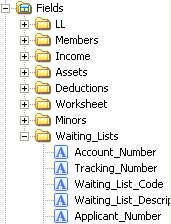
***************************************
Go to Reports>>Waiting List (By Bedroom Size)
Changed wording on "Remove Race from Report" to Remove Race from Statistics Report
Added a Print Race/Ethnicity for Head of Household" checkbox
When checked a Race and Ethn column will be added to the report and the Class column will only show the code
A Race and Ethnicity legend will be printed on the bottom of each page
Go to Maintain>>Applicants (Active)>>Add to Lists
When there is only one classification Code available for selection, the program will default to it. When more than one classification Code is available, users will have to select the appropriate one.
When there is only one Waiting List Code available, the program will default to it and automatically checkmark the Select field.
Go to Maintain>>Applicants (Active)
Added a Tax Credit Income Percentage field (see picture)
For applicants on a Tax Credit waiting list
A County Code must be setup
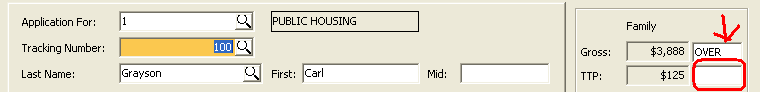
Go to Maintain>>Applicants (Active)>>Quick Link>>Print Waiting List Summary
Added a Print Full SSN checkbox
By default social security numbers will be masked unless the box is checked
Go to Maintain>>Applicants (Active)>>Quick Link>>Print Rent Worksheet
Added a Print Full SSN checkbox
By default social security numbers will be masked unless the box is checked
Go to Reports>>Applicant Profile
Added a Print Full SSN checkbox on the Member tab
When Level of Detail equals Level 3 or 4, the report will include social security numbers that will be masked unless the Print Full SSN box is checked.
Go to Reports>>Waiting List Preference Report
New report added for preference information
Go to Reports>>Waiting List (All Bedroom Sizes)
Added Income Level as a Sort by option
Go to Reports>>Income Targeting Report
Added the ability to select by Application For and Waiting List
Go to Maintain>>Section 8 Tables>>Unit Master or select Unit Information from the Section 8 Tenant Master>>Quick Link menu.
Added a Tax Tracking tab
Tax Items that have been setup in the Section 8 Tax Tracking Setup program, in the Section 8 module, will be displayed under Applicable Taxes
Tax Items that were checked as a Default Tax Type or are checked on the Tax Tracking tab will have columns in the grid to enter a check mark to indicate payment
Go to Tools>>Merge Setup>>Merge Template
Added the following social security masking variables:
HOH_Masked_SSN
Spouse_Masked_SSN
Masked_SSN
Go to Tools>>Merge Setup>>Batch Setup
Added a Print Blank Forms button at the bottom left of the view
Gives the ability to print blank forms
Go to Reports>>Waiting List (All Bedroom Sizes)
Added check boxes to Exclude the Following from the report:
Owes Money, Criminal Check, Verification Pending, Complete, Waiting on Voucher, Issued (Voucher)
Go to Reports>>Voucher Issued Tracking Report - By Action Code
Added a check box for Show Only Vouchers Housed in this Date Range as a report criteria
Go to Processes>>Appointment Scheduling (Grid)
New Process to add appointment information.
Go to Processes>>Appointment Scheduling Report
New Report for appointments
The Effective Date has been removed from the Login program
Added the ability to change passwords
Enhanced administrative functions
Go to Settings>>Waiting List
Added "Auto Add W/L Action" selection field
When an Action Code is selected, the program will automatically assign this action code in the Applicant Master>>Action grid when a new waiting list is added for the applicant.
Go to Maintain>>Applicants (Active)
A new automatic process has been added for Action codes
When the "Auto Add W/L Action" field in Waiting List Settings has an Action code selected, an Action will automatically be added when a waiting list is added to the applicant's file.
Go to Maintain>>Applicants (Active)
Added a PT column in the Waiting List Grid to display the "weight total"
Go to Reports>>Voucher Issued Tracking Report - by Action Code
Added a column on the report for the assigned Voucher Number
Go to Reports>>Batch Letters and Forms
Now has the ability to print verification letters in a batch
Go to Maintain>>Applicants (Active)>>Quick Link>>Household Composition
Added an Age Verification alert when a new household member is under age 18 and is being designated as head of house. The verification alert will be displayed when the file is saved.
Existing household members will not trigger the Age Verification alert if they are under the age of 18 when made head of house
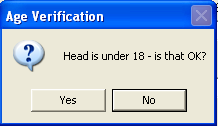
Click Yes to save the file and continue
Click No to return to the Household Composition file to review/edit information
Go to Lists>>Applicant Listing
**New List
For a selected Application For will generate a list of all applicants and the waiting lists they are on for a selected date range or the list can be restricted to applicants within the date range who have the "Homeless at Admission" box checked
The listing will also include the applicants address if the "Print Address" box is checked
The list can be printed in name or tracking number order
Go to Lists>>Applicant Task Listing
**New List
For a selected Application For will generate a list of all tasks in name or tracking number order that have not been archived.
Go to Maintain>>Applicants (Active)
When a waiting list's Status is changed from ineligible or withdrawn to active using an Action Code, the Rank of the waiting list will be changed from N/A to none
Go to Maintain>>Applicants (Active)>>Quick Link>>Household Composition>>Quick Link>>Income Information
Wage income for a child under the age of 18 will automatically be excluded
Wage income for a Full Time Student will automatically be excluded except for $480.00
Go to Reports>>Voucher Issued Tracking Report - By Action Code
The Waiting List selection options are now limited to Waiting Lists that are "Section 8"
Go to Maintain>>Applicants (Active)
Waiting list grid
Added N/A as a Rank option in the Waiting List grid.
Waiting lists that are changed to withdrawn with an Action will be given a Rank of N/A
A Rank of N/A will move the waiting list to the bottom of the Applicant's waiting list preferences.
If the effective Date is changed in the grid a Confirmation question box will be asked as shown below
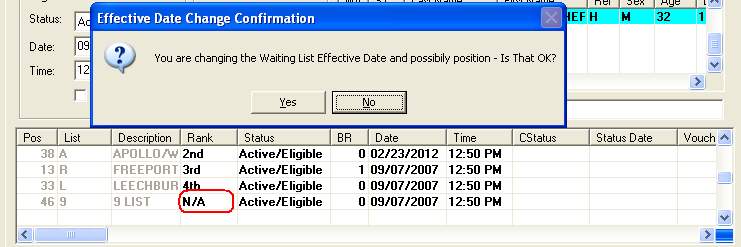
Voucher issued banner (in yellow shown below) and Voucher expired banner (red) will update without re-finding the applicant.
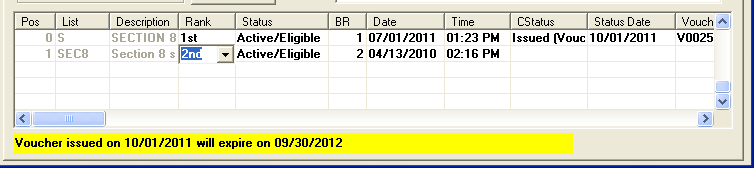
Go to Maintain>>Applicants (Active)>>Quick Link>>Household Composition...
Added D.O.B. verification.
If the birthdate is before 01/01/1930 and entered as 123129 the system will enter the birthdate as 12/31/2029 and the following error message will be displayed:
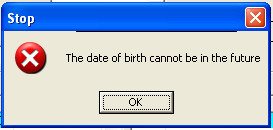
Birthdates before 1930 will need to be entered as 12311929 to get 12/31/1929 in the program
Added E-Mail Address field
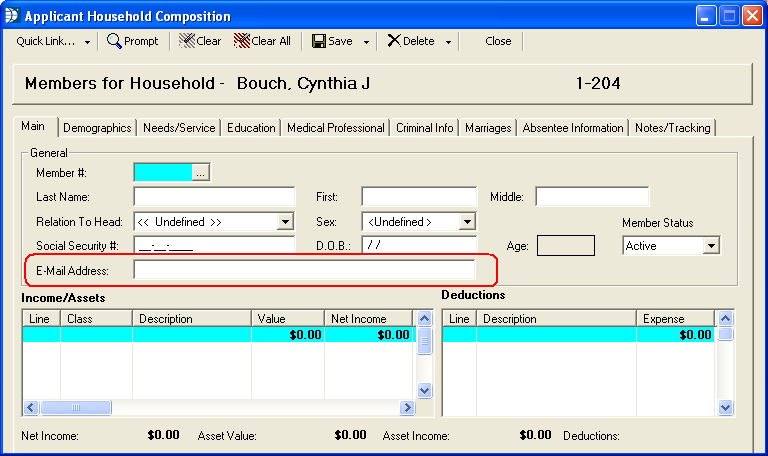
Go to Reports>>Waiting List Activity Report
**New Report
Generates a waiting list activity report for a date range
Go to Reports>>Voucher Expiring Report - Aged
**New Report
Displays voucher aging at 60, 90 and 120 days
Go to Reports>>Voucher Issued Tracking Report - By Action Code
**New Report
Displays vouchers that have been issued with an action code that has been setup as with an Action Type of "Voucher Issued"
The report is pulling information from the Action grid and not the Waiting List grid.
Go to Processes>>Applicant to Tenant Wizard - Tenant Management
The process will update the Applicant's mailing address to their new unit address.
Go to Processes>>Applicant to Tenant Wizard - Section 8
The process will update the Applicant's mailing address to their new unit address.
Go to Maintain>>Applicants (Active)
Added Pending as a selection option for Status in the Waiting List grid
When Pending is selected, the Pos column will be set to zero
The applicant will not be shown on reports for waiting lists with a status of Pending
When the option is setup in Waiting List Settings, all new additions will be given a status of pending
Adding new waiting lists will default the Status to Pending if Additions: Default List Status to Pending is selected in Waiting List Settings
Notes
Added Created By and Update By columns in the note grid
Quick Link>>Applicant Tasks
Added Create Default Tasks button
Will add all tasks that have the "Waiting List Default Task" box checked in the Task Code Master to the tenant's Applicant Task grid
Go to Maintain>>Waiting List Tables>>Action Codes
Added the following to the Action Type drop down
Voucher Expired
Voucher Extended
Voucher Issued
Added Change Waiting List Status to Pending to the Update Status drop down
A status of Pending will keep applicants off the Active List
Added an Update Status Effective Date check box
Go to Settings>>Waiting List Settings
General tab>>Additions
Added a drop down option to Default List Status to Pending for Additions
Added a drop down option of Standard for Additions
Added Default C-Stat to Pending to the drop down menu for Additions and removed the check box for it
Go to Maintain>>Applicants (Active)
Vouchers that have been issued, but have not been expired, will have a yellow banner under the Waiting List grid showing the issue and expiration information
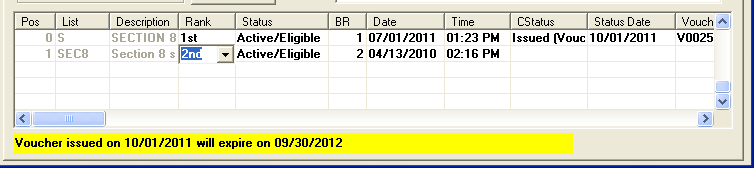
Vouchers that have expired, but have not been updated in the grid, will have a red banner under the Waiting List grid showing the expiration information
Expiration information is entered in Waiting List Settings on the General Tab under Voucher Expiration
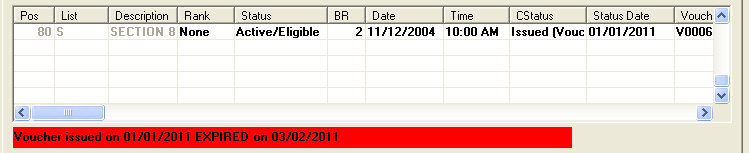
Actions tab
Added Waiting List Filtering
Go to Reports>>Voucher Expiring Report
Removed the days filter
Renamed "as of Date" to Effective Date
Added an Extended column to the report
Go to Settings>>Waiting List
General tab
Added Days to Expire for Voucher Expiration information
Added Extension Days for Voucher Expiration information
Go to Maintain>>Applicants (Active)
Add Action Item button has been added to the Actions tab
Pressing the button will open an Add a Applicant Action Item dialog box
Select an Action Code
Enter a Modified Discription
View or update the Effective Date and Effective DAte
Select one or more Waiting Lists for the Action and Save
The voucher number will automatically be removed from the grid when an Action code is used that has been setup to expire a voucher with the following:
Update C Status of "Change CStat to Voucher Expired"
Update Status of "Change Waiting List Status to Withdrawn"
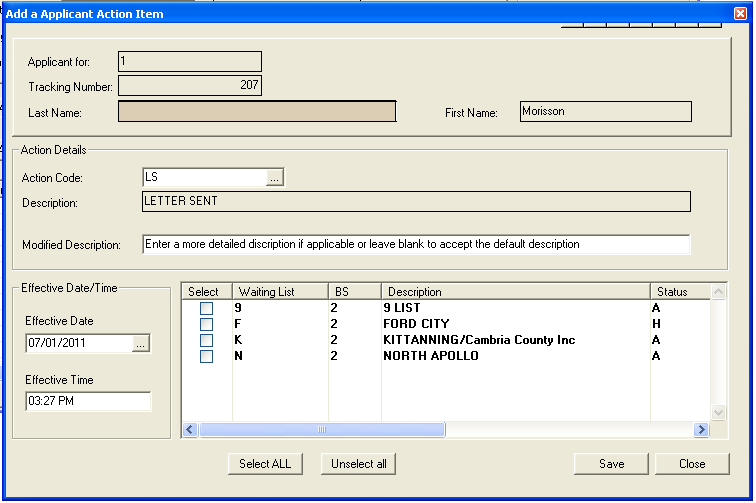
Added Applicant Tasks to the Quick Link menu
Add a task manually in the grid or use a letter/form, that has the "Add to Tasks to Complete" box checked in the Merge Template, to add a task.
Tasks can be:
Associated with a Household Member
Checked as completed - a completed date will be entered
Archived
A list of tasks can be previewed or printed
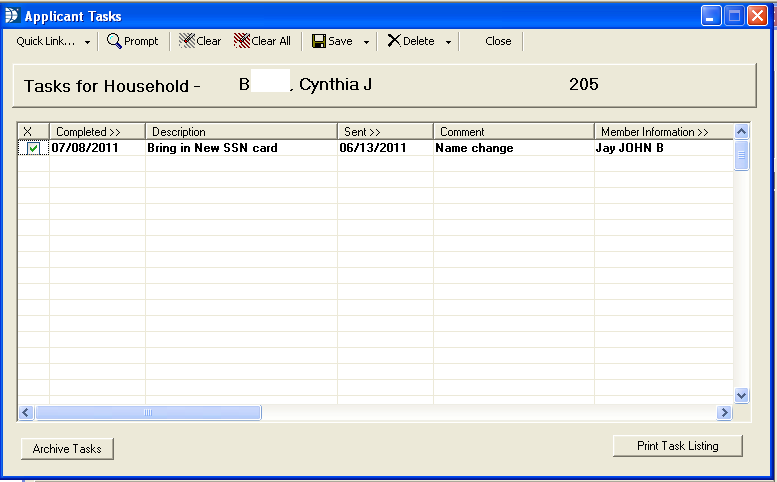
Added Applicant Special Addresses to the Quick Link Menu
Address saved in the grid are available to select for envelopes setup with a Letter Type of Addresses Only
Letters or forms setup in merge as a Letter Type of Standard Family Letter/Form will print a copy for all of the address that are classified as 2nd Party types.
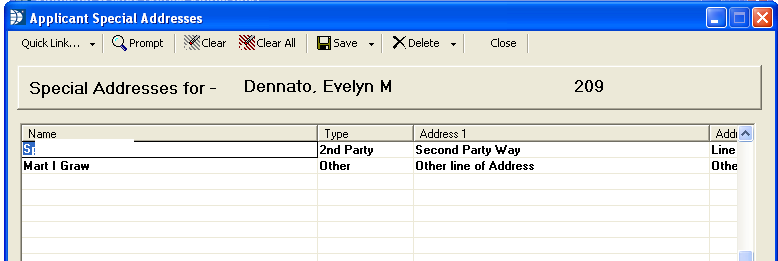
Go to Maintain>>Waiting List Tables>>Waiting List Master
Interfacing
Added the following Move-to options:
Tenant Management (50058)
Tenant Management (50059)
Tenant Management (Rural Development)
Tenant Management (Tax Credit)
These options will allow tenant management waiting lists to be classified and tracked based on tenant management programs.
Go to Maintain>>Waiting List Tables>>Task Codes
New Program
Used to setup Action Codes for tasks (tasks are viewed from the Quick Link menu in the Applicant Master (Active Applicants)
Go to Inquires>>Housing System Search
Added the ability to view notes entered in the Housing Billing Module when a Collections line is opened
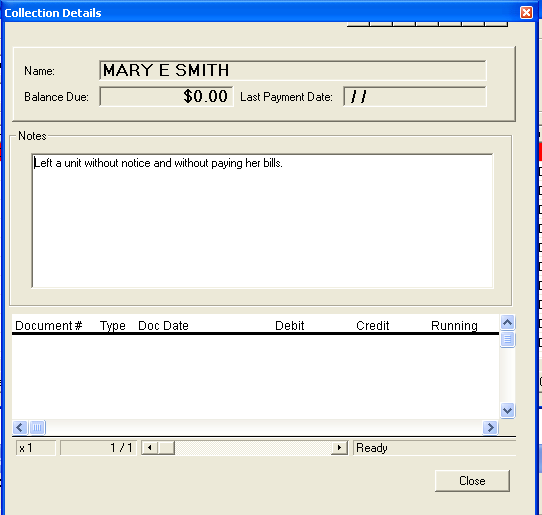
Go to Reports>>Income Targeting Report
Added 50059 Projects as a Program Type selection
Go to Settings>>Waiting List
Added a Default C-STAT to Verification Pending on List Additions check box to Waiting List Settings
When checked, all new waiting list additions will have a default C-status of Verificaiton Pending
Go to Settings>>Waiting List
Added an Enhanced Edit Mode check box under Edit Mode on the General tab
When checked applicant files will be read only unless unlocked
Go to Maintain>>Applicants (Active)
Renamed Current Address tab to Address
Added a Tracking tab to track changes made to an applicant's file. If using Enhanced Edit mode, the tenant file must be unlocked in order to save changes with the exception of Actions, Tracking Items, Notes and Attachments. Tracking will occur with or without Enhanced Edit Mode.
Automatic changes that will be tracked are:
Unlocking the file - when using Enhanced Edit Mode
Tracked changes for the Applicant Master are: Waiting List, Mailing Address, Last Name, First Name changes in the header, Preferences, Printing a letter or form.
Tracked changes for Household Composition are: Last Name, First Name, Relationship, Date of Birth, SSN, Status, Race, Disabled fields and any added or deleted members
Tracked changes for Income are: Class, Annual Income and any additions or deleted income
Tracked changes for Assets are: Class, Value, Annual Income, and any added or deleted assets
Tracked changes for Deductions are: Class, Annual Expense and any added or deleted deductions
Tracked changes for Rent Calculation are: TTP Change and added or deleted rent calculations
Tracking of letters/forms can be tracked if the letter/form is setup in the Applicant Merge Form Setup with a Tracking Code
Manual Tracking Items may be added using the Add Tracking Item button; select a Tracking Code and/or enter a Modified Description and Save
Tracking information cannot be deleted or changed once saved
Tracking information may be printed out using the Print Tracking Items button
Unock Applicant File or Lock Applicant File will be available on the Quick Link menu.
All applicant files will open in "Read Only" mode indicated by the words "Read Only" in red. Household Composition, Income Worksheet, Asset Worksheet and the Deduction Worksheet will display the head of household and tracking number in red while the file is locked.
Unlocking a tenant's file will put the file in "Edit Mode", displayed in green on the header, and changes can be saved. As part of the unlocking process, users will be asked to enter a Tracking Code or a Modified Desecription. Household Composition, Income Worksheet, Asset Worksheet and the Deduction Worksheet will display the head of household and tracking number in green while the file is unlocked.
When a file is unlocked, users must enter a Tracking Code or a Modified Description for tracking purposes
Create 50058 Record is not available on the Quick Link menu when the tenant's file is locked.
Users can lock the file manually when in "Edit Mode" by going to Quick Link>>Lock Applicant File.
The applicant file will lock automatically when the file is closed or when a 50058 record is created with no errors.
Go to Maintain>>Waiting List Tables>>Tracking Codes
New Program
Used to setup and maintain tracking codes
Go to Lists>>Tracking Code Listing
New Program
Will generate a list of tracking codes
Go to Tools>>Merge Setup>>Merge Template
Added Tracking Code to the setup view
When a letter or form is tied to a Tracking Code, a notation will be added in the Tracking Grid when the letter or form is printed
Go to Reports>>Income Targeting Report
**New Report**
Generates a report for Conventional Public Housing or Section 8 housed applicants with income levels and percentages
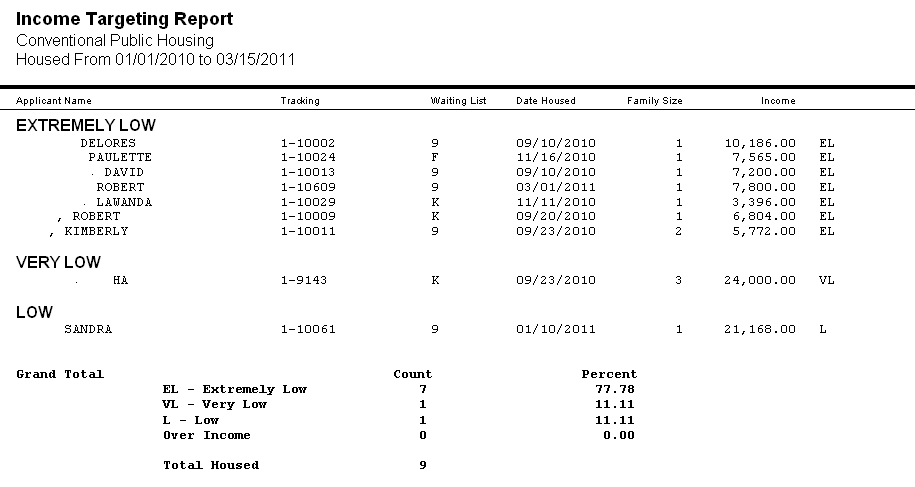
Go to Reports>>Voucher Expiring Report
**New Report**
Generates a report showing applicants, tenants or both who have been issued a Voucher
The report can be filtered as of the selected date by:
All
Issued Over 120 Days
Issued Over 90 Days
Issued Over 60 Days
Issued Over 30 Days
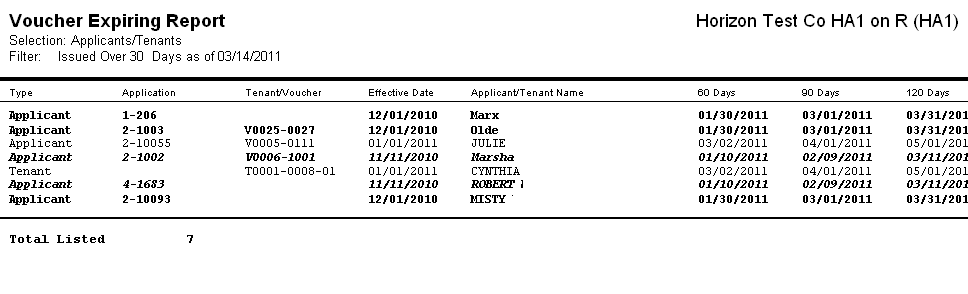
Go to Maintain>>Applicants (Active)
Added an Attachments tab
Added the ability to Add (browse and attach) a file to an applicant's file
Added the ability to scan and attach a document to an applicant's file
Added the ability to edit a scanned document from the applicant's file
Added the ability to delete an attachment from the applicant's file
Added the ability to open an attachment from the applicant's file
Added the ability to drag and drop a document to attach to a applicant's file
Go to Maintain>>Applicants (Active)>>Quick Link>>Household Composition>>Quick Link>>Income Information>>Detail button
For "wage type" income codes:
Changed Rate 1 under Wage Information to Rate of Pay
Changed Rate 2 under Wage Information to Hours or Days if Hours or Days is selected for Per for Rate of Pay. For all other selections, Rate 2 is changed to Rate.
Changed Periods under Wage Information to Per
Changed first Per drop down selections to:
Hour
Day
Week
2 Weeks
Semi-Month
Month
Year
Changed second and third Per drop down selections to:
Week
2 Weeks
Semi-Month
Month
Year
Changed Extra Pay to Annual
Wage information that is entered will be calculated and displayed as the Annual amount.
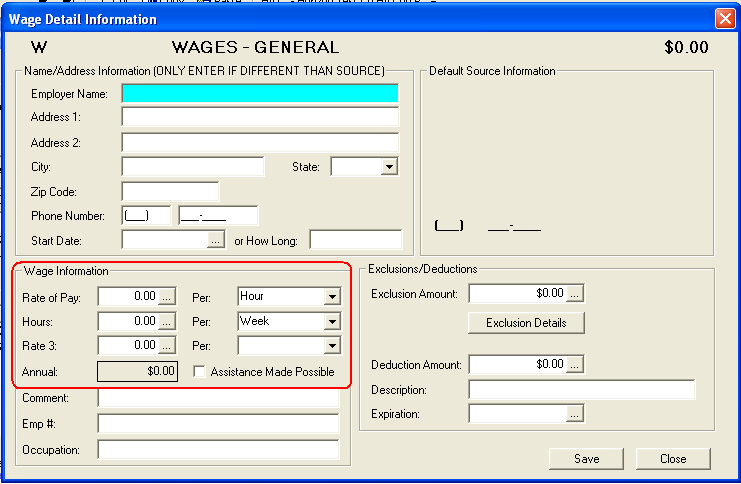
Go to Maintain>>Applicants (Active)>>Quick Link>>Rent Calculation
Added Tenant Management Preliminary Unit Information
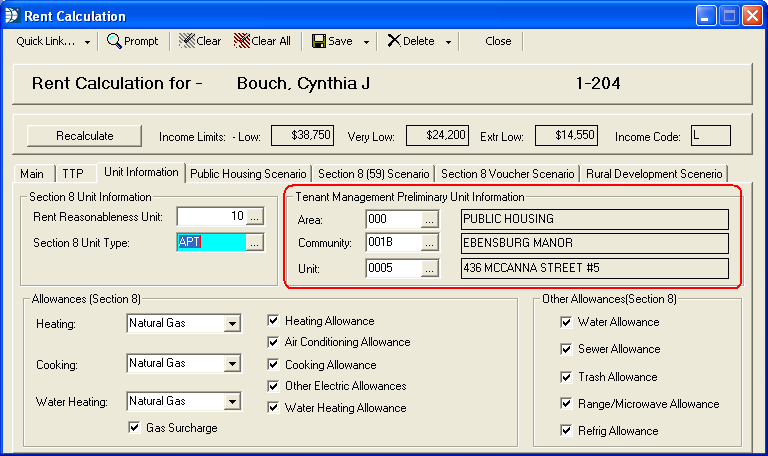
Added Rural Development Scenerio tab and fields to the Applicant Rent Calculation
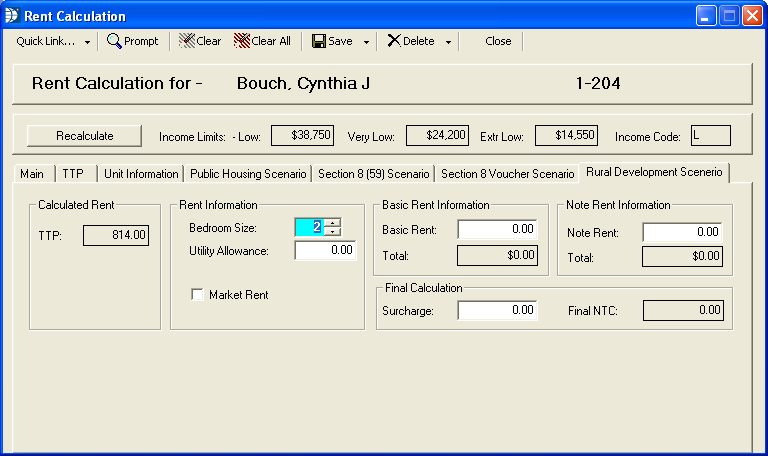
Go to Tools>>Merge Template
The variable Address 2 from the Landlord folder will pull the information entered into "Address2" in the Applicant Master on the landlord tab into a merged form or letter.
Go to Maintain>>Applicants (Active)>>Quick Link>>Rent Calculation
Rent Reasonableness field with browse has been added to the Unit Information tab
Added Apartment number (APT) to the Rent Reasonableness Unit Number browse
This addition will be in all Rent Reasonableness browsers in the program
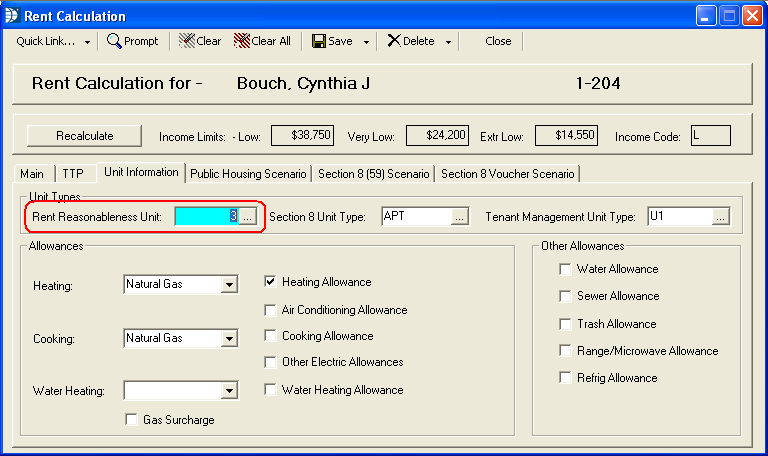
In the Section 8 Voucher Scenario screen if the tenant's rent plus utility allowance will put them over the 40% income limit the program will notify the user
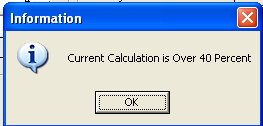
In the Section 8 Voucher Scenario screen if the applicant's rent plus utility allowance is over 40% of income the Percent of Income field will be flagged in red.
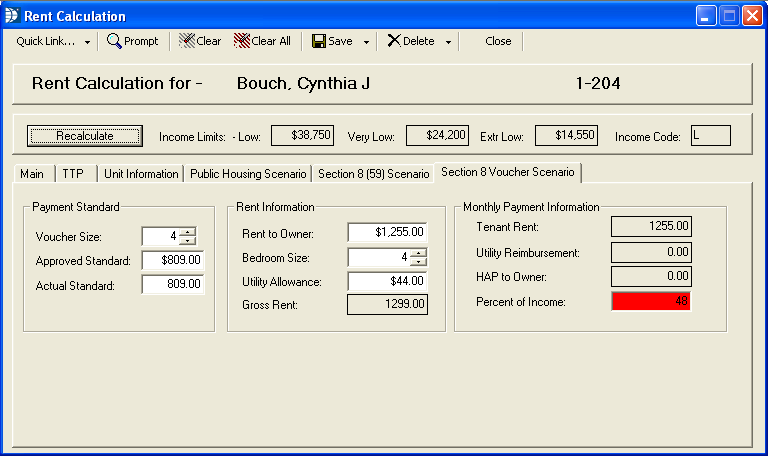
The Voucher Size entered in the Rent Calculation>>Section 8 Voucher Senario will be pulled over into the Section 8 Unit Master>>Detail>>Voucher Size when the applicant is moved in.
Go to Maintain>>Waiting List Tables>>Waiting List Master
Added Section 8/50059 as a Waiting List Ordering Type
Public Housing lists will not close when an applicant on a Section 8/50059 list is housed.
Made adjustments to several reports/processes that were not working for zero bedrooms
Go to Maintain>>Applicants (Active)
If an Action code is used that updates the Cstatus, but the "Update Status Effective Date" is not checked, the Status Date will be blank. If the Status Date is not entered prior to creating a 50058 an error was occurring. Changed the program to use the normal effective date if the Status Date is blank.
When a CStatus is added in the grid, the Status date will default to the current date when the line is saved unless another date is entered.
Removed the automatic creation of the 50058 when the waiting list line is saved.
Added the ability to select voucher numbers (click the voucher header bar to bring up the Voucher Browse).
Voucher numbers are created in the Section 8 module in the Project Master.
Go to Maintain>>Applicants (Active)>>Quick Link>>Create 50058 Record
Added the ability to bring up the 50058 Forms preview/print screen from the "No Validation Error" message (shown below).
Click Yes to bring up the 50058 Froms view.
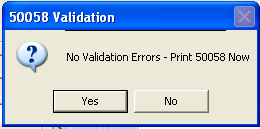
Click No to close the message box without printing or previewing the 50058 form. The form may be printed at any time after creation using "Print 50058" from the Quick Link menu.
Go to Lists>>Print Voucher Listing
**New List**
Added new Voucher Tracking Report
The list can show available and non available vouchers.
Go to Reports>>Batch Letters and Forms
Fixed error that occurred when the Action Update field was checked.
Go to Maintain>>Applicants (Active)
Added a Status date field in the grid
Record the date of Issued Voucher
The 50058 will use this date as the effective date when the 58 is a type 10 "Issuance of Voucher (VO only)"
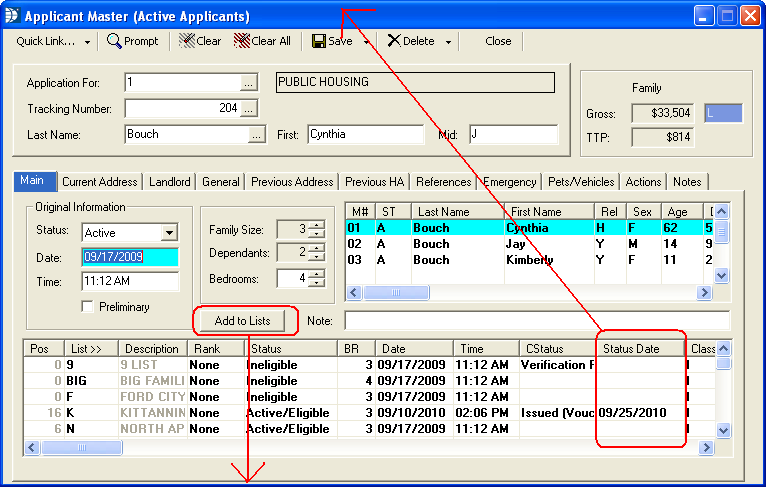
Added the ability to select multiple bedroom sizes in the "Add Applicant to Waiting List(s)" program.
This program is opened by pressing the "Add to Lists" button in the Applicant Master
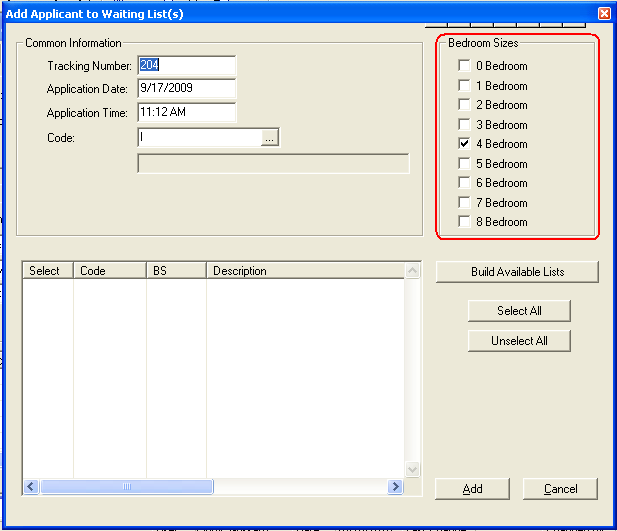
Go to Lists>>Action Code Listing
** New **
Added Action Code Listing
Go to Reports>>Applicant Member Profile
**New Report**
Similar to Applicant Profile - reports on household composition members in number or name order based on the selections entered.
Go to Settings>>Waiting List
Added Default Application for
Enter an Application For Code to serve as the default Applicant For within the module
Added Tenant Accounting Link
Gives the ability to charge rent during the move-in process and to print out a receipt for rent and security deposits paid
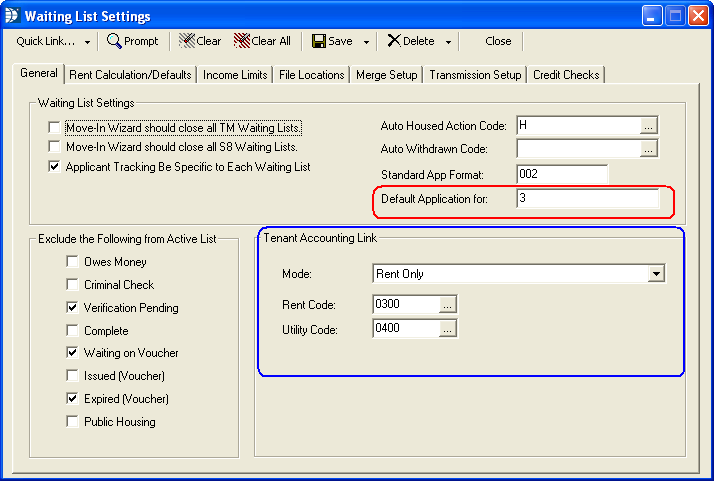
Go to Processes>>Applicant to Tenant Wizard - Tenant Management
When Tenant Accounting Link Mode is set to No Rent/Receipt Accounting no additional fields are added and the move-in process is not changed.
For all the other modes the following fields will be added:
Transaction Date
Admission Rent Charge (rent will be pro-rated when applicable)
Admission Rent Payment
Check Number
Security Deposit Paid fields
Print Receipt button
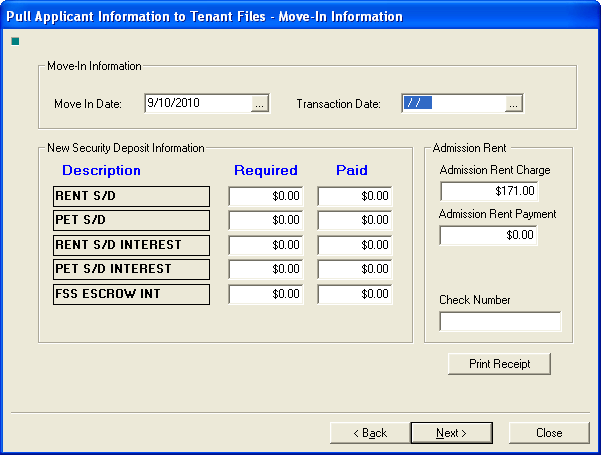
When Tenant Accounting Link Mode is set to Direct Interface (All):
Information may be entered and the receipt may be printed out.
After the Finish button has been clicked, the Tenant Adjustment Register and the Tenant Cash Receipts Register will be available to print out.
Rent and Security Deposit information shown on the Registers will be in the Tenant's Activity, History and Accounting areas.
Cash receipts in this process, although posted to the tenant's account, does not interface into the checkbook.
When Tenant Accounting Link Mode is set to Direct (Rent) Indirect (Cash):
Information may be entered and the receipt may be printed out.
After the Finish button has been clicked the Adjustment Register will be available to print out.
Rent and Security Deposit Charge information shown on the Adjustment Register will be in the Tenant's Activity, History and Accounting areas.
Security Deposit and Rent Receipts will be in Cash Receipts Entry in Tenant Management where the Edit List and Posting process should be completed. The Posted Cash receipts will interface to the checkbook if setup to do so in Tenant Management.
When Tenant Accounting Link Mode is set to Rent Only:
Information may be entered and the receipt may be printed out.
After the Finish button has been clicked the Adjustment Register will be available to print out.
Rent and Security Deposit Charge information shown on the Adjustment Register will be in the Tenant's Activity, History and Accounting areas.
Rent and Security Deposit receipts must be entered in Tenant Management Cash Receipts Entry.
When Tenant Accounting Link Mode is set to Receipt Only:
Information may be entered and the receipt may be printed out.
After the Finish button has been clicked the Adjustment Register will be available to print out.
Only the Security Deposit Charge information on the Adjustment Register will be in the Tenant's Activity, History and Accounting areas.
Go to Tools>>Merge Setup>>Merge Template
Added the ability to select an Action Code to tie into a letter/form
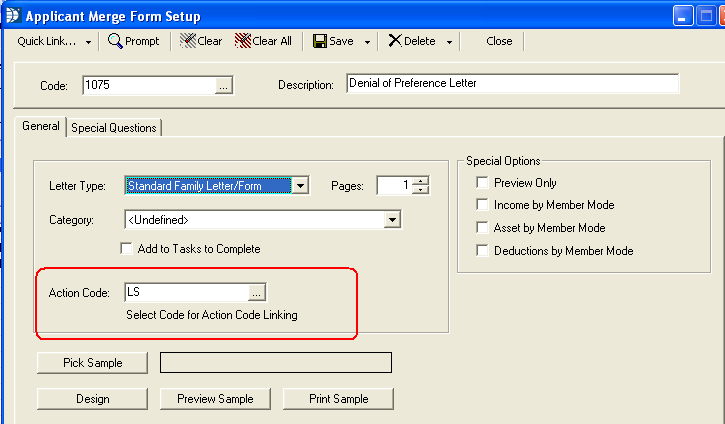
Go to Maintain>>Applicants (Active)>>Quick Link>>Custom Forms and Letters
Added a Waiting List Selection box for letters/forms that have been tied to an action code in Merge
The selection box comes up during the printing process
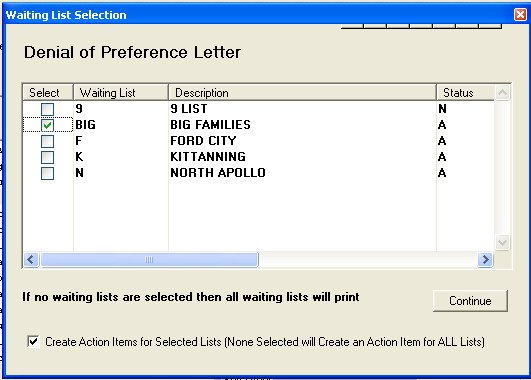
Go to Maintain>>Applicants (Active)
Actions
Printed merge letters/forms tied to Action Codes will update the Action Grid
The Effective Date and Time displays the date and time the letter was printed
The letter description is displayed in the Comment column
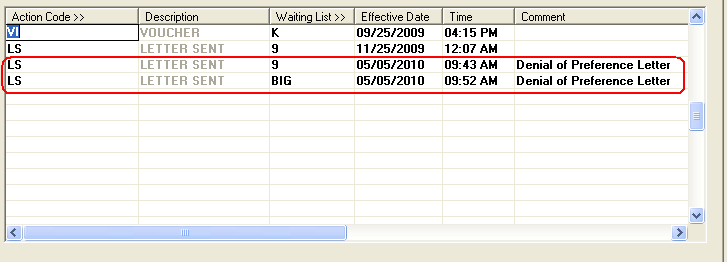
Go to Maintain>>Applicants (Active)>>Quick Link>>Print Standard Application
Added the ability to preview the application
From within the preview screen users may print the application
The print dialog box also allows users to select the pages to print
Go to Maintain>>Waiting List Tables>>Application For Master
Added an Elderly Status Mode with the following selection options
Using Member Elderly Status - uses elderly status in member screen regardless of effective age
Using Member Effective Age - uses effective age in member screen to determine elderly/near elderly status
Using Member Effective Age (Update Status) - uses effective age in member screen to determine elderly/near elderly status and updates member information
The Elderly Status Mode will be used when printing waiting lists and status reports that use elderly status in household comp.
Go to Reports>>Applicant Origination Report
**New Report
Report will print out information for an Application For code and waiting list or for all waiting lists under an Application For code.
Can specify Current Address or Previous Address
Sort Options include:
State/City
State Only
Zip Code
The report will show the Applicant Name, Tracking Number, Application Date, Time and selected address information
Program compiled for data compatibility
Go to Maintain>>Applicants (Active)
Fixed issue with waiting list status changing from withdrawn to inactive when master status is changed to Inactive.
Go to Inquiries>>Housing System Search
Tenants who are in the Housing Billing module for bad debts/collections will be listed first and highlighted in red
Go to Reports>>Waiting List (All Bedroom Sizes)
Added the ability to remove race from report
Go to Reports>>Waiting List (By Bedroom Sizes)
Added the ability to remove race from report
Go to Processes>>Applicant to Tenant Wizard - Section 8
Made adjustments to the Add Unit portion of the wizard
Go to File
Removed unused menu items
Go to File>>Company Information
View or enter the following information:
Company Name and Address
Federal ID number
Phone Numbers
Merge Paths for letters and forms
Go to Maintain>>Applicants (Active)
When an applicant is withdrawn from a waiting list in the grid their position will be shown as zero when the line is saved.
Go to Maintain>>Applicants (Active)>>Notes
Adjusted printing of notes.
To print a single note...click on the date of the note you want to print and press the print note button
Go to Maintain>>Applicants (Active)>>General tab
Added "Citizen - rule does not apply" to the drop down menu for Citizenship
Go to Reports>>Waiting List (All Bedroom Sizes)
Added the following selection options for the report:
Use Mailing Address if Available (this options is undimmed when Print Full Address is checked) Mailing address will print instead of Applicant Address when checked
Remove Gender from Report
Print Age of Head of Household
Go to Reports>>Waiting List (By Bedroom Size)
Added the following selection options for the report:
Use Mailing Address if Available (this options is undimmed when Print Full Address is checked) Mailing address will print instead of Applicant Address
Remove Gender from Report
Print Age of Head of Household
Go to Reports>>Applicant Action Tracking Report
New report to track actions by applicant
Go to Reports>>Batch Letters and Forms
Fixed the "Build from Selections" process
Go to Maintain>>Applicants (Active)>>Notes
Added the Application For number and the Tracking Number to the header on printed applicant notes.
Go to Maintain>>Applicants (Active)>>Quick Link>>Household Composition
When entering a new member or editing an existing member the member's race or race unspecified must be checked before a save will be allowed.
Go to Maintain>>Applicants (Active)>>Quick Link>>Household Composition>>Income Information
In the Class - Income Type Browse - added the ability to sort descriptions alphabetically by clicking on the Description header and then type in the description name to find the class.
Go to Maintain>>Applicants (Active)>>Quick Link>>Household Composition>>Asset Information
In the Class - Income Type Browse - added the ability to sort descriptions alphabetically by clicking on the Description header and then type in the description name to find the class.
Go to Maintain>>Applicants (Active)>>Quick Link>>Household Composition>>Deduction Information
In the Deduction Class - Deduction Code Browse - added the ability to sort descriptions alphabetically by clicking on the Description header and then type in the description name to find the Deduction Class.
Go to Maintain>>Applicants (Active)>>Quick Link>>Rent Calculation
Added fields for Min Rent (S8) and Min Rent (59) [see Rent Calculation/Defaults for setup information]
Added fields for Max (50059), Monthly (50059) and Minimum (50059)
Added fields for TTP (S8) and TTP (59)
Adjusted for rounding
Go to Maintain>>Applicants (Active)>>Quick Link>>Print Standard Application
Standard App Format 002
Information that is entered into the Note field on the Applicant Master (ACTIVE) Emergency tab will print on the application form as the Type/Relation.
Go to Maintain>>Applicants (Active)>>Quick Link>>Print Waiting List Summary
Added report to show applicant information and position on waiting lists
Go to Maintain>>Applicants (Active)>>Quick Link>>Custom Forms and Letters
Updated special questions
Current address line 2 will merge into forms and letters
Clicking on one of the verification headers (Income, Asset, Deduction) will print all applicable forms/letters for the applicant.
Go to Maintain>>Waiting List Tables>>County Master -or-
Go to Settings>>Waiting List...Income Limits tab
Added the ability to add income limits for family sizes up to 12
Go to Lists>>Applicant Labels
Mailing addresses will print on the labels in place of the current address if a mailing address has been entered
Removed the space from the label when Address Line 2 is blank
Go to Reports>>Applicant Profile
Adjusted the report to look at the bedroom size entered on Main tab of the Application Master when no waiting list is selected for the profile.
If a waiting list is selected the report looks at the bedroom size shown for the waiting list on the grid on the Main tab of the Application Master.
Go to Reports>>Batch Letters and Forms
Made an adjustment to the selection process for printing
Made an adjustment to preview option for printing
Go to Settings>>Waiting List
Changed the Minimum Rent Amount field name to Minimum Rent (PH)
Added a Minimum Rent (59) and a Minimum Rent (S8) field
Go to Lists>>Applicant Labels
Added the ability to skip a user defined number of labels on the first page
Go to Lists>>Applicant Special Labels
Added the ability to skip a user defined number of labels on the first page
Go to Inquiries>>Housing System Search
Moved the Housing System Lookup program from Tools to Inquiries
Deletion of Application For is no longer allowed
For format 002 adjusted landlord address to print on the form under Current Landlord
Asset income will be included in the Income shown on the reports
Adjustments to Income Limits for reports
Zip Code auto fill feature has been added to all addresses.
The system will "remember" the city and state that goes with a zip code after you have entered it. From then on you will only have to put in the zip code and the city/state will auto fill.
If checked in Waiting List settings - signature lines will print on the worksheet
Added the ability to filter appointments by Waiting List
Added the ability to select only the top specified number of applicants for the report
The program will re-calculate positions with regard to "Verification Pending"
Added the ability to select only the top specified number of applicants for the report
The program will re-calculate positions with regard to "Verification Pending"
Adjusted the selection process for this report
Added the ability to select only the top specified number of applicants for the report
Forms and Letters will print out for the top # of applicants for the waiting list they are on
Added the ability to select only the top specified number of applicants to schedule appointments for
Under Rent Worksheet added a check box to Print Signature on Rent Worksheet
When checked signature lines will be added to the Rent Worksheets for all programs
Added a new Letter Type "Standard Waiting List Letter/Form"
When selected this letter type will allow waiting list information, including waiting list position, to be merged into a letter/form.
Added "Always Prompt" to the "Standard Waiting List Letter/Form" - the system will prompt to find out which waiting list you want to print batch letters from if not already selected
When a search returns information for Collections from the House Billing Module, clicking the open button will show the collection details.
Added new waiting list CStatus (completion status) - Verification Pending
Expanded Middle Initial field to 12 characters and changed name to Middle to allow the full middle name to be entered if desired.
Cursor will move automatically from Area Code field to Phone Number field after the area code has been entered.
Expanded Middle Initial field to 12 characters and changed name to Middle to allow the full middle name to be entered
Moved View Inactive Applicants up to the top of the menu
Added auto-complete to the last name field to assist in finding inactive applicants
Added Clear Selections functionality
Added auto-complete to last name fields
Added search by last name in the applicant browse
Added calendar popup for Move-in date
Cleanup information transferred to tenant files
Tenant Management - check message for security deposit required added
Section 8 - added grid to select waiting list tenant will be housed from
Added new housing processes:
Added auto action tracking
List dates will now be updated
Better control of closing lists and application
Added a new letter type of "Income/Asset Standard Letter"
When this letter type (also when Standard Member Letter/Form) is used a special area will be shown allowing you to checkmark "Always Prompt" to get the selection box when printing letters/forms.
If the "Always Prompt" is not checked - users may still get the selection box by checking the "override selections" box from the custom forms and letter merge box.
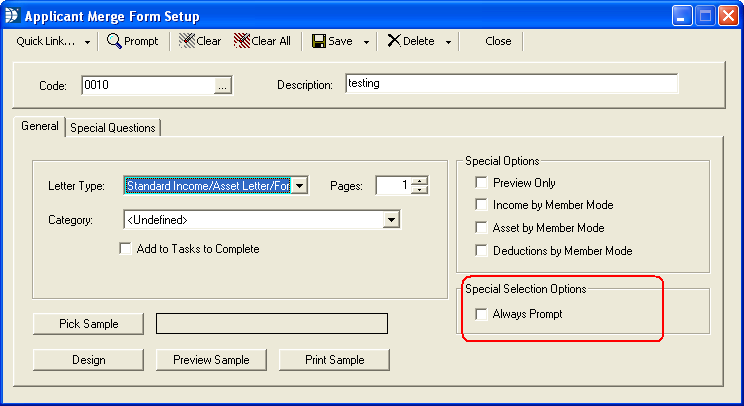
Inside the design area the "Income_Asset" merge fields will be available to place in the letter/form.
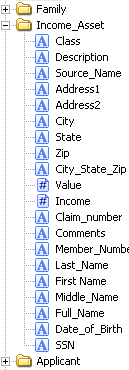
When this letter/form is selected from the Applicant Master (Active), Custom Forms and Letters; the program will bring up a selection box to select one or more of the income or assets assigned to members.
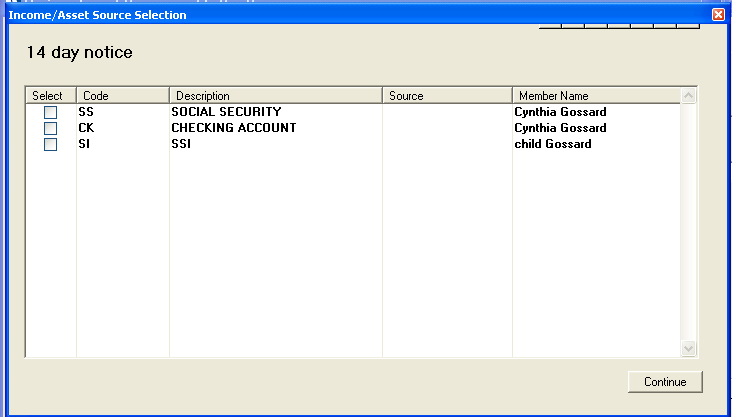
Added the ability to check individual applicants to print out letters/forms for
This new process will update all active applicants with the current income limits entered under Settings; Waiting List; General Tab; Income Limits.
Added applicant "Note" field to available merge field as "Status_Note"
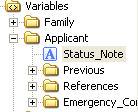
*******************************************************
Fixed problem with applicant SSN
Users may create an application from a prior application in the lookup
New application format 02 available (slimmed down version) (Enter new format code in Settings/Waiting List/Standard App format
Added the ability to print a rent worksheet for different Scenario Selections
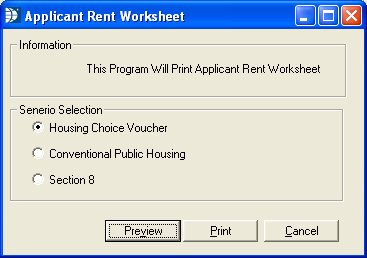
Added percent of income to Section 8 Voucher Scenario
Added Batch Letters and Forms to the menu (gives the ability to print a letter or form for multiple tenants)
Added the ability to sort by tracking or application number in addition to position and applicant name
Applicant Survey Updated
Added calculation feature (F4) in fields where amounts are entered
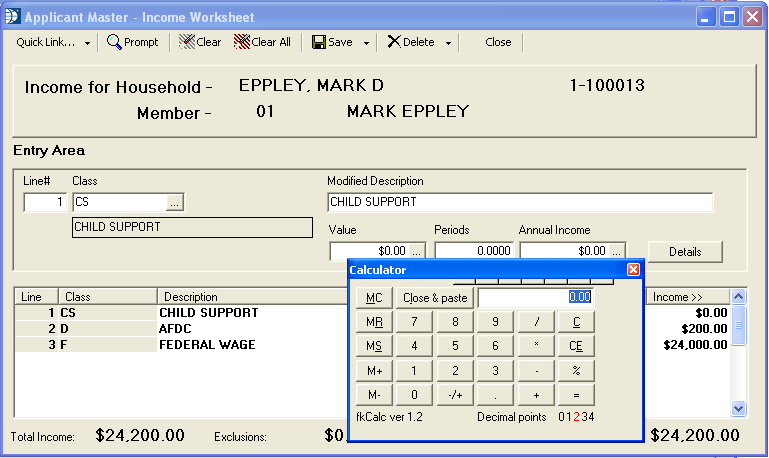
Reports
****New****
Added Applicant Summary
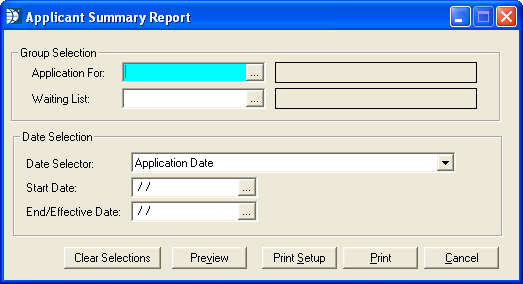
Special Questions Update
Member merge update
Merge Fields Added
HOH Date of Birth
Spouse/Co-Head Date of Birth
Merge Tables Added
Income Table
Asset Table
Deduction Table
Worksheet Table
Merge Settings
Added Preview Only Checkbox
Added "by member" modes for Income/Assets/Deductions
Added auto complete to name fields
Added Prelim checkbox
With Prelim checked the rent calculation is not pulled from the income/asset/deduction worksheets. The information will need to be added directly into the rent calculation screen.
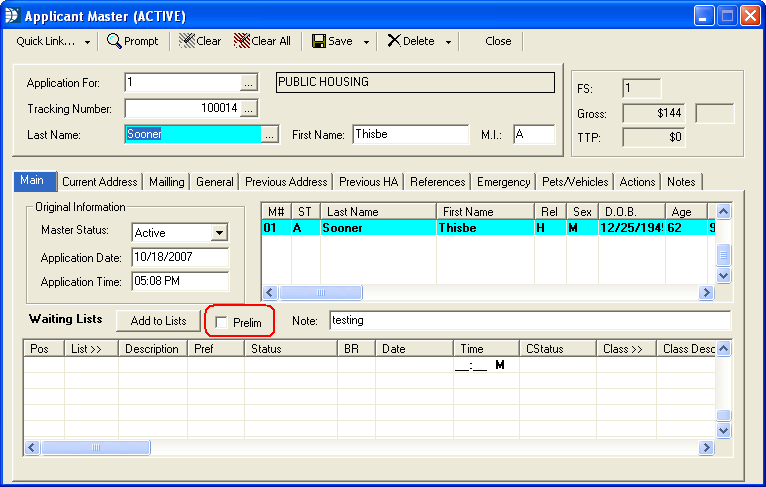
Added Family Size on the general tab
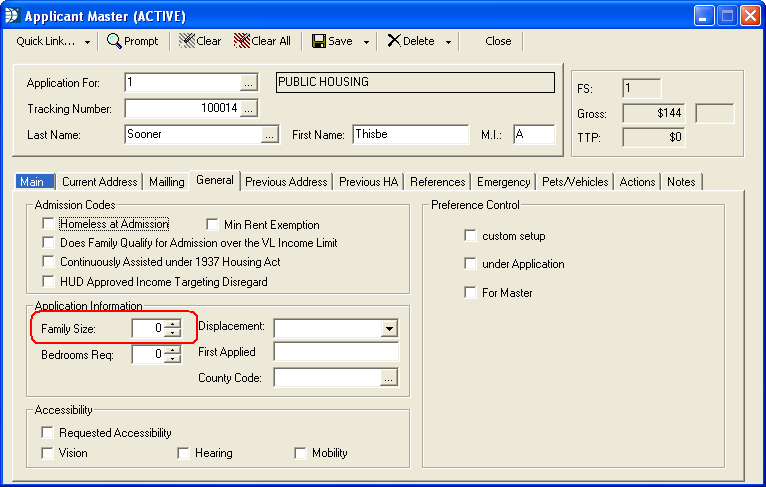
Added Quick Letter Design to the quick link menu
A quick letter merge template must be designed first under Tools; Merge Setup; Merge Template with a Letter Type of Quick Letter. Select the Preview/Design option to view the letter and add text.
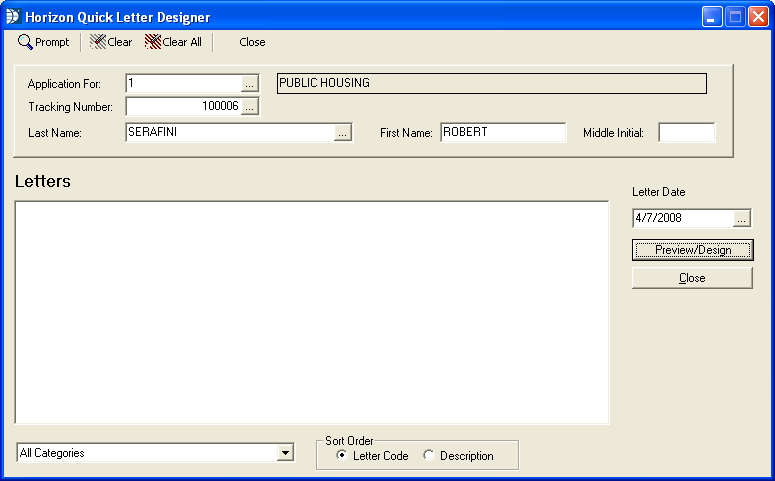
Added Categories to Quick Letters and Custom Forms and Letters
Added Sort Order to Quick Letters and Custom Forms and Letters
Added Former Address with Landlord selection option
Fixed delay
Fixed label error
Added Applicant Profile
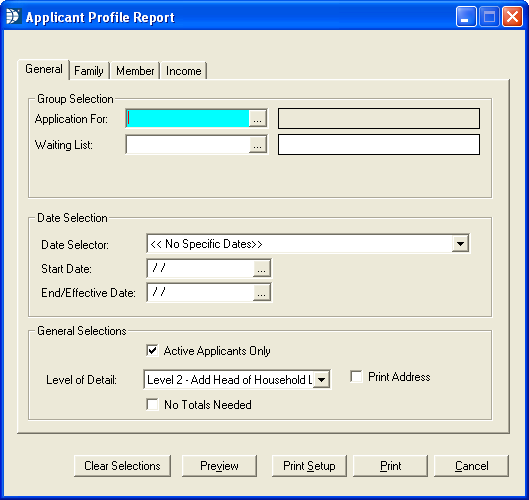
Added sort options for merge letters - Letter Code and Letter Description
Added Full-Time Student Verification
Added Disability Verification
Added Quick Letter
Added Standard Member Letter/Form (this selection opens Special Options - Always Prompt selections)
Added prompt button to last name
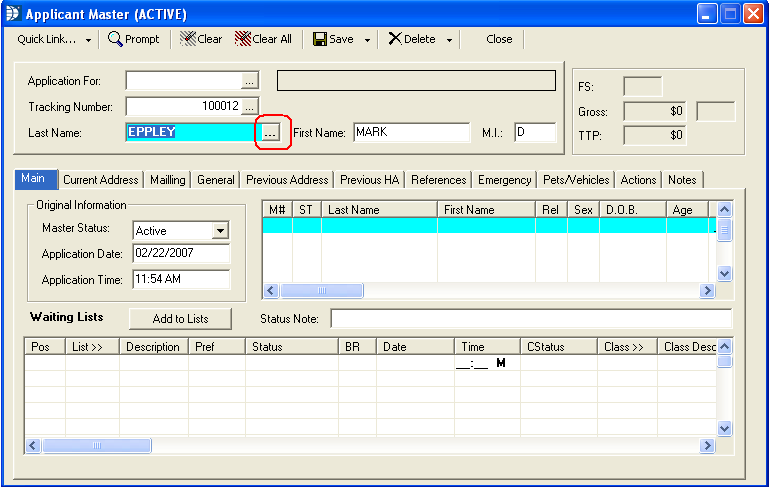
The note field has been expanded to 8000 characters
Updates for race printing
Updated for Voucher issued
Updated for voucher issued
Applicant Survey Wizard added - Questions are setup and maintained under Survey Tables/Question Master
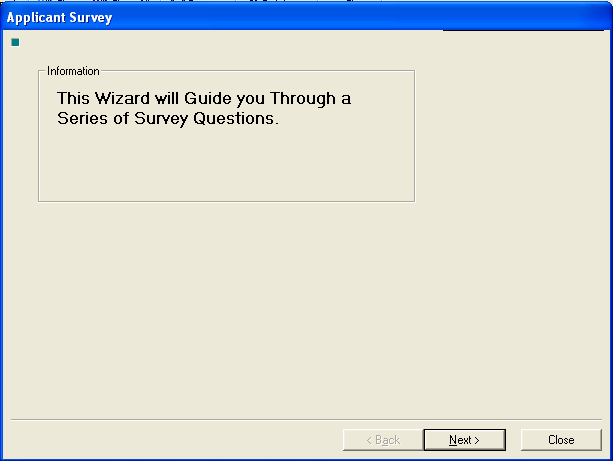
Previews and or prints the survey.

Setup Question IDs and Question Text with Selections for possible answers
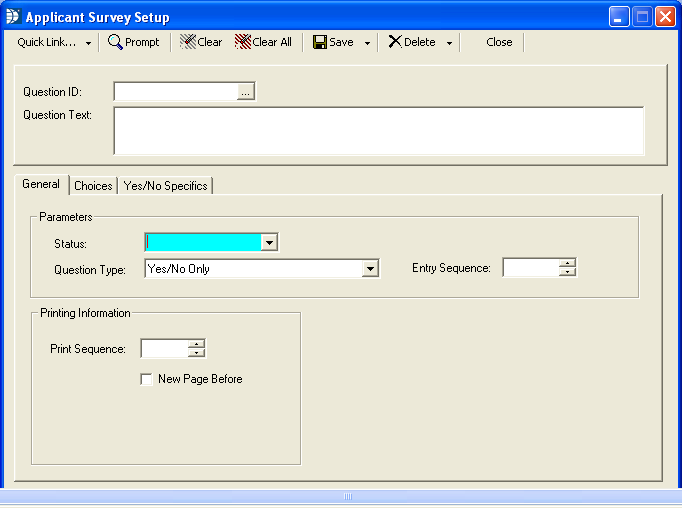
Added Income Limits
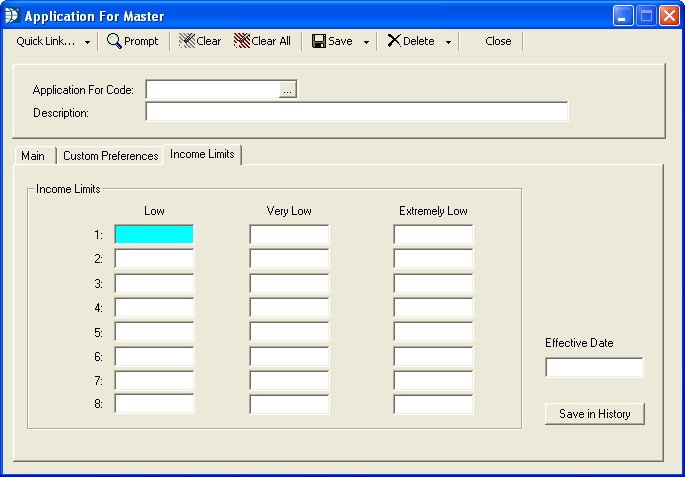
**Gives the ability to have different income limits for each application for code
Added fields for phone number
When Status Note Mode is checked comments will print on the first line. Other information has been removed for this mode.
***New***
Added Waiting List Offer/Tracking Report
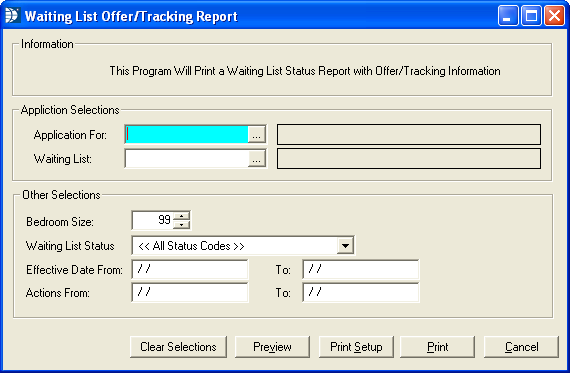
Fixed problem with medical information not transferring
Current Implementation income limits
Tools
***New***
added "System Wide Search" menu selection
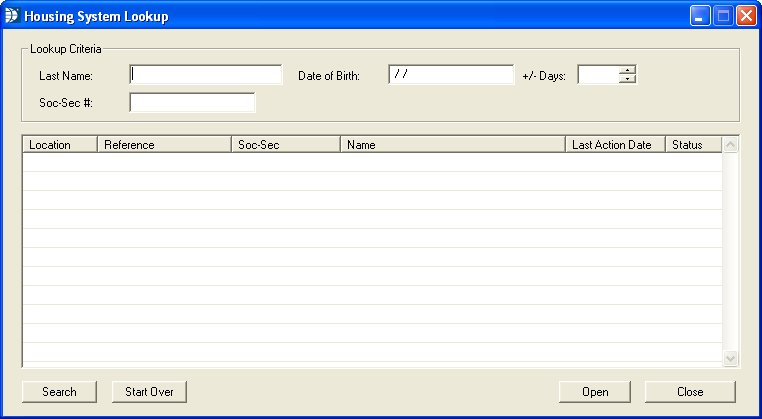
Variables
Family
Contract
Application Date
Application Time
Applicant
Previous Address
Landlord
Previous HA
Reference
Emergency Contact
Fields
Members
Birthplace
Disabled
Race
Alias
Maiden Name
Cleaned up assistance calculations
Added "Assisted wages" display area
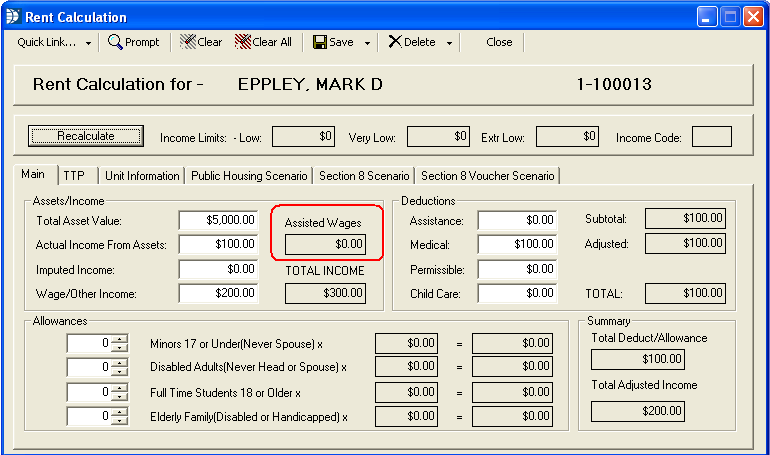
Fixed Page numbering
Updates for new assistance programming
Detail button for wage types
Added Assistance Made Possible checkbox
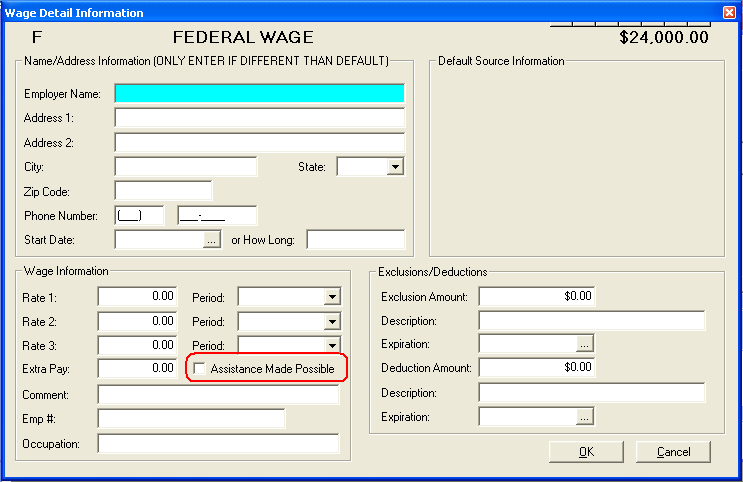
Added Rent Worksheet printout
Added feature buttons to Print Notes or Print All Notes
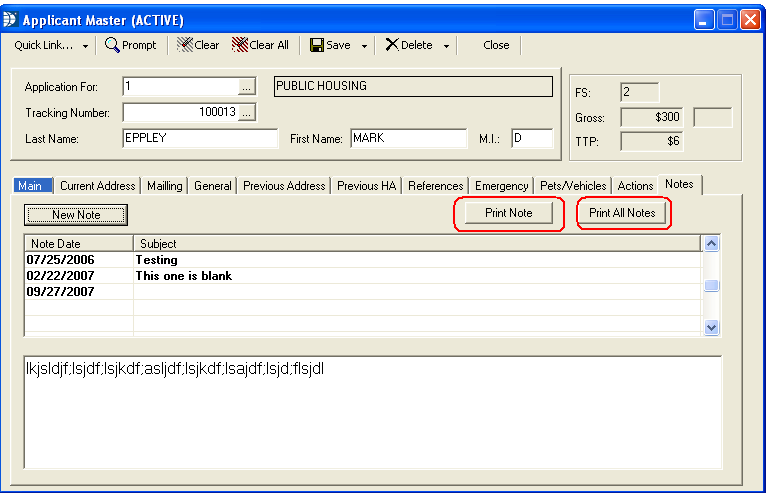
Changed calculation of statistics
Changed Elderly status to Family Status and used printed column information
Update to fix Community Subtotal Statistics
Fixed problem with Detail button on new entries
Fixed problem with Detail button on new entries
Fixed problem with Detail button on new entries
Fixed problem with multiple deductions not printing all pages
Added ability to have unduplicated verifications
This is coded under the Income/Asset Type Codes and Deduction Type Codes check unduplicated checkbox
Added the following merge fields
Rent Calculation
Maximum Subsidy
Landlord
Phone Number 1
Phone Number 2
Unit
County
County Name
Census
Census Name
Structure Type
Year Built
Location
Added Standard Application Format
Current format available - 001
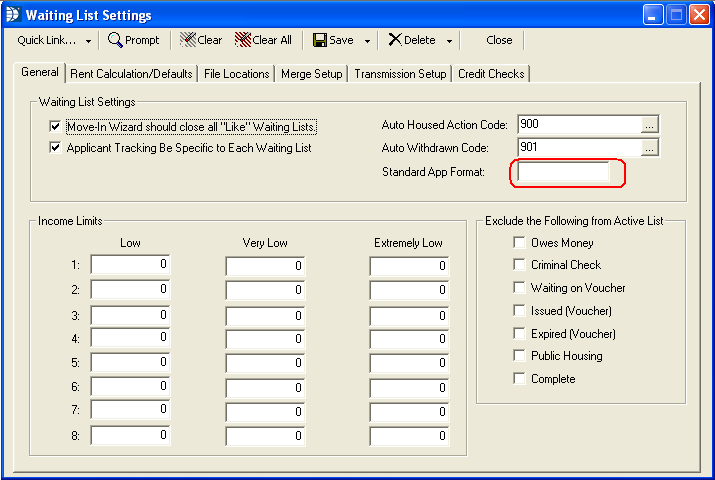
Added Mailing Tab for Mailing Address information if different than current address
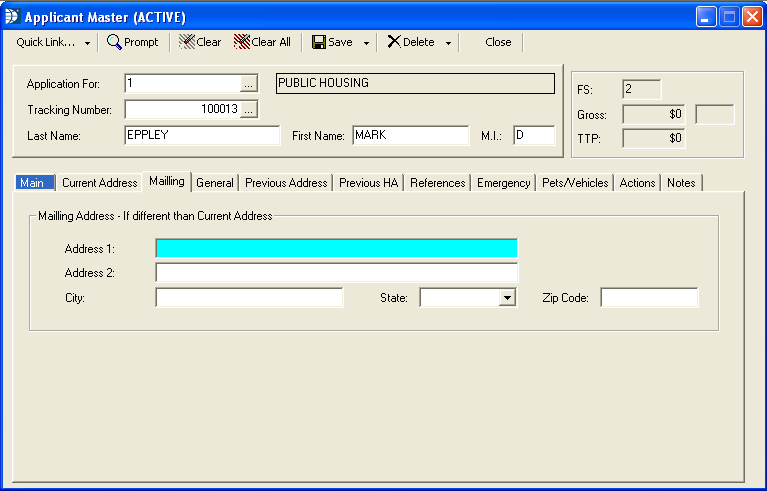
Changed name of Vehicles and References tab to References
Expanded Reference information to include City, State, Zip and Phone Number
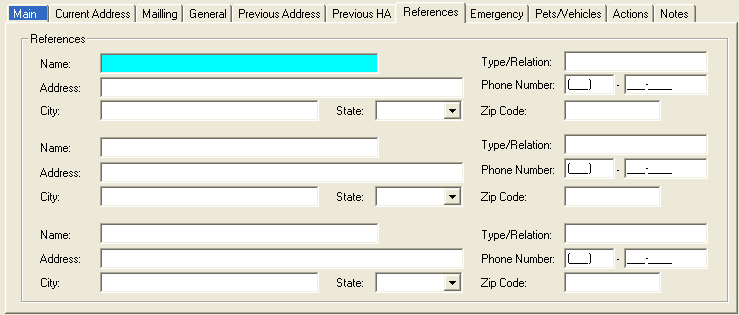
Added a Pets/Vehicles tab and moved Vehicle information to it and added Pet Information.
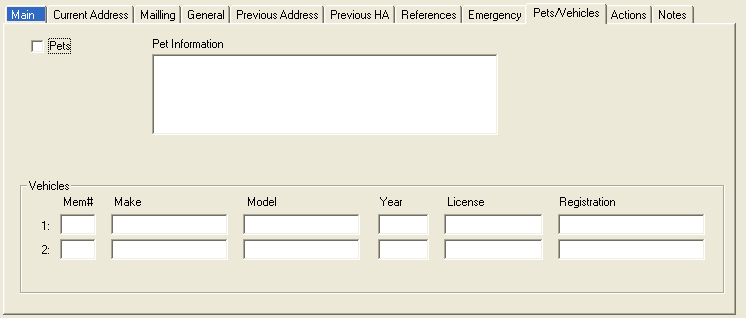
Added Previous Housing Authority Tab
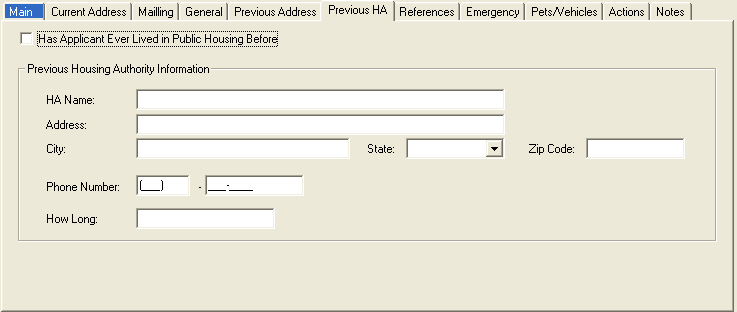
Added current bedroom size and rent to Current Address tab
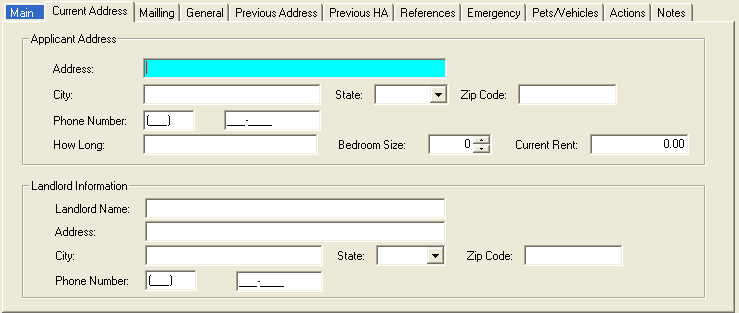
Added previous bedroom size and rent to Previous Address tab
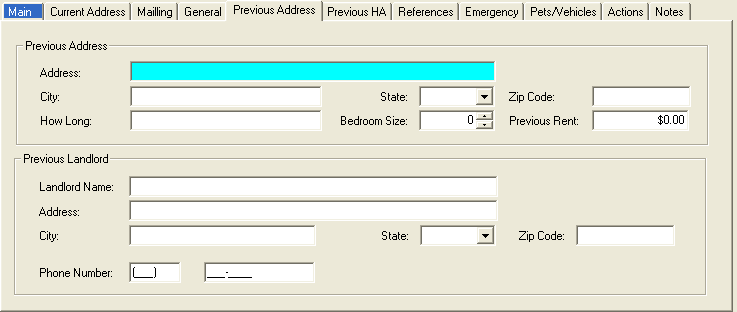
Added check boxes for vision, hearing and mobility under accessibility on the General Tab
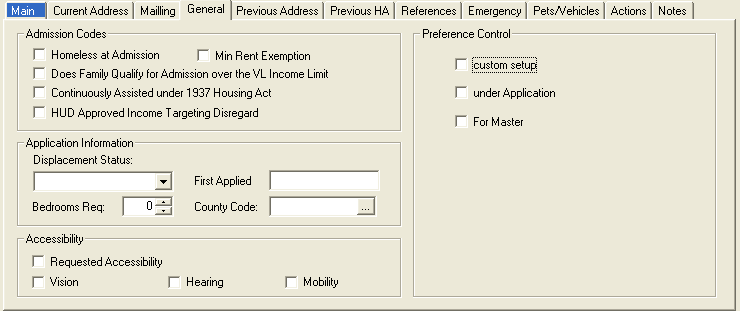
Added link to print standard application (001 or custom format must be entered in settings)
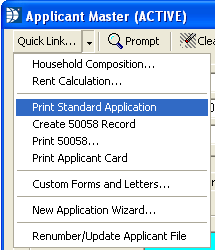
**** selection brings up a printer dialog box.
Added "or How Long" under Employer Name/Address Information
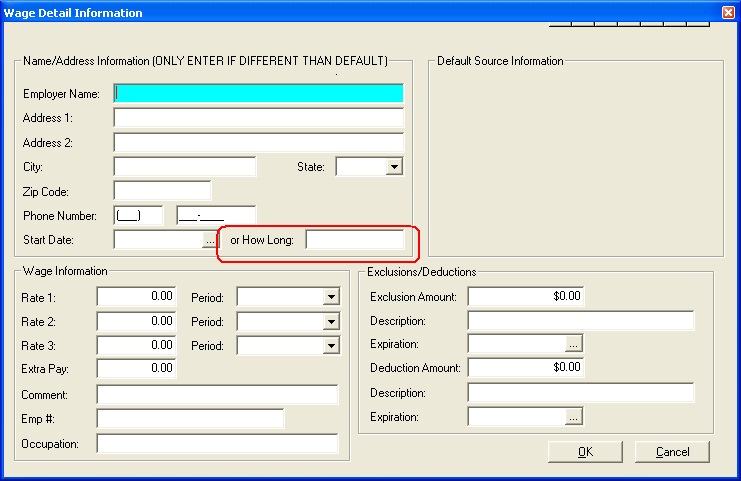
Added Contact field
Added Comment field
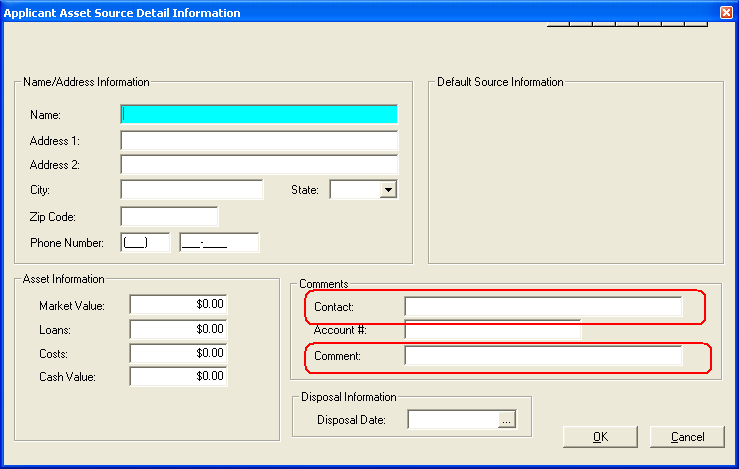
Added amount times frequency functionality
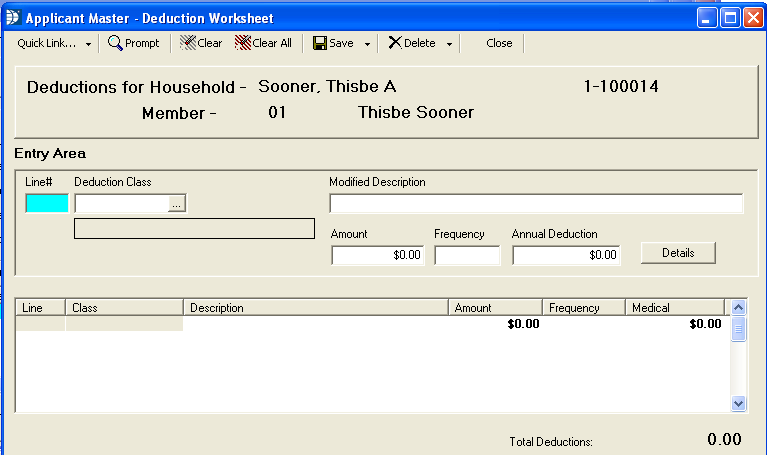
Added Contact field
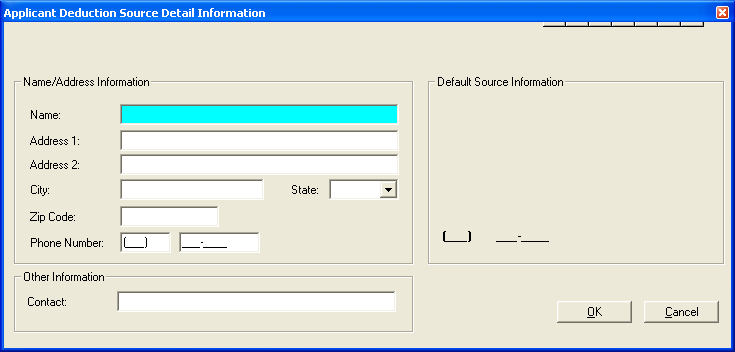
Added checkbox to print "Status Notes"
Added checkbox to print "Status Notes"
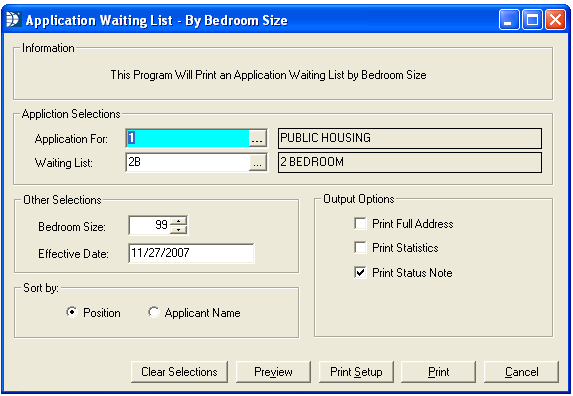
Added "Requested Accessibility to "General" tab
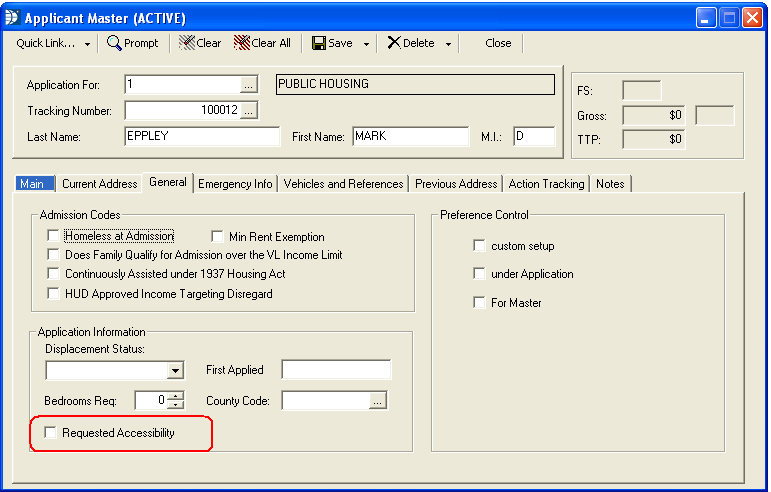
"Requested Accessibility" will print in the last column of the waiting list.
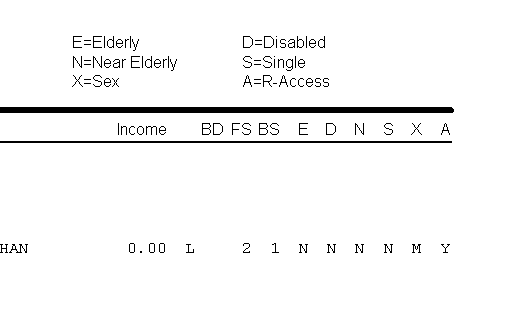
Only active Applicants will print on the list
Cleaned up transfer applicant to tenant
The tracking number will now save in the Tenant's Admission tab under Application Information; Tracking Number.
Brought Applicant Master (Inactive Applicant's) up to Current Applicant Master (Active) Standards
Changed Note section on Inactive applicants to new Subject format
***NEW***
Added "Interfacing" tab
Added Move-In Wizard Setup
Select one of the following:
Control
Section 8
Tenant Management
Identifies each waiting list with a module to allow the system to mark an applicant as housed during the move-in process.
If multiple databases are not used, leave this field blank.
Specify the path for each waiting list to allow the system to connect to multiple tenant database locations. Move-to code must be filled in.
For example: \\server\horizonsoftware\data\C002
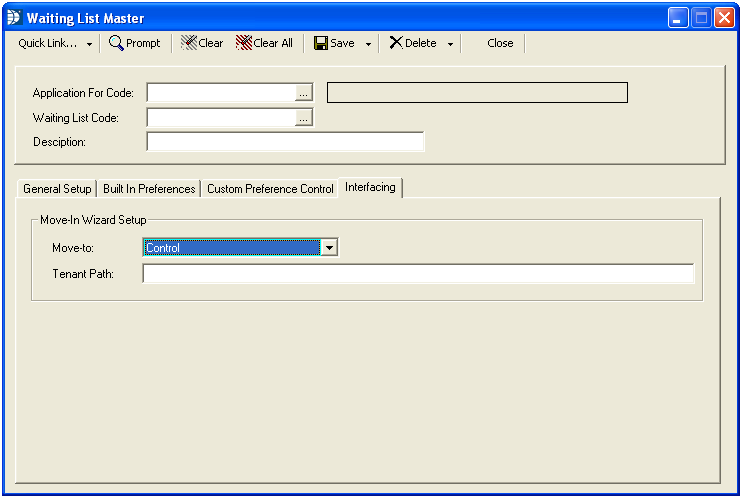
Added Landlord Master
Added Unit Master
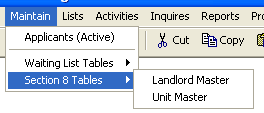
Updated Merge Functionality
Changed Applicant to Tenant Wizard to Applicant to Tenant Wizard - Tenant Management
Added Applicant to Tenant Wizard - Section 8
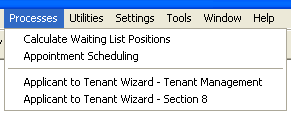
Applicant to Tenant Wizards
Fixed problem with race information transferring
Added functionality for new tenant data paths
Update to waiting list processing
Updated "Notes" tab
Added subject line and moved the note field to bottom of view.

Added Custom Preference Setup
Added Preference Control Mode Dropdown with selections of Classification Grouping, Preference Grouping, and Classification/Preference Combined Weights
Added Checkbox for "Add Weights"
When checked preference weights will be additive
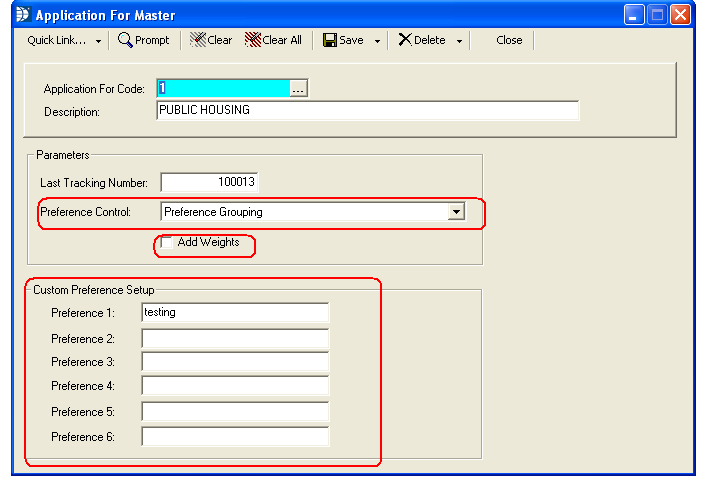
Added "Single Rules" Checkbox
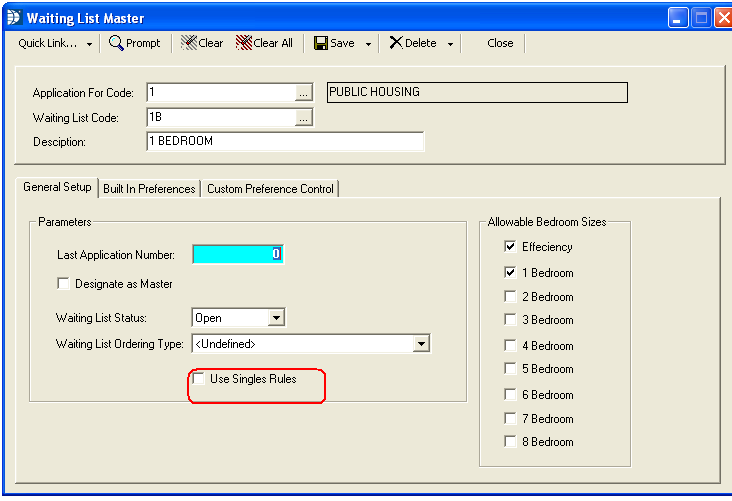
Added ability to have built in preferences and weights for
Elderly
Near Elderly
Disabled
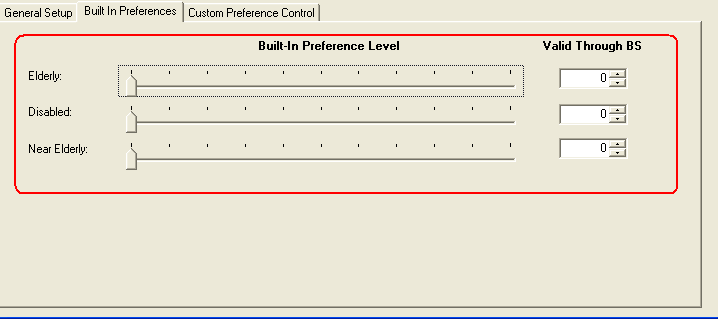
Added Bedroom Size limitations for preferences
Added Custom Preferences Control
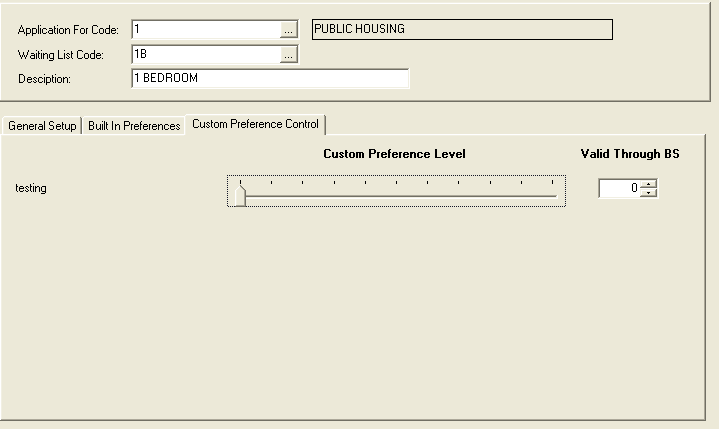
Changed ability of classification to be either rank or weight, based on the setup
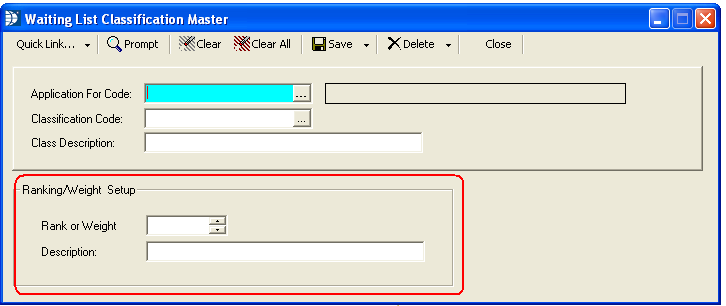
All Waiting List Reports
Changed to follow new available rules
Updated 50058 process to add consistency to SENT flag
Applicant Labels added to lists menu
Applicant Special Labels added to lists menu (Labels are printed based upon the last report that was run)
************************************
Added File Locations Path
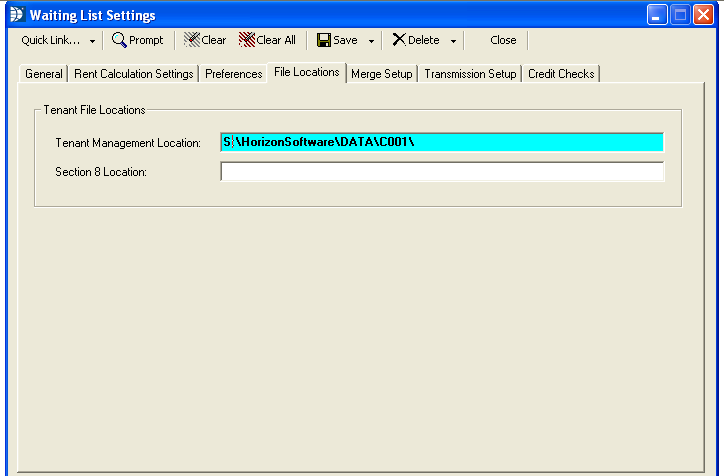
Added Merge Setup Tab
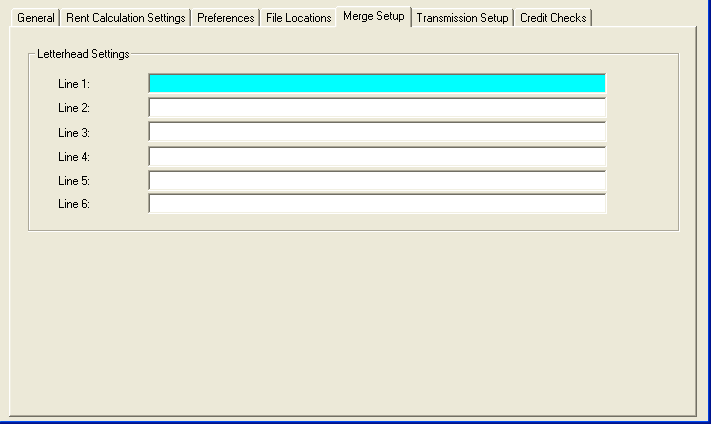
Fill in the name, address, phone and fax information to pull into merge letters/forms.
Added Transmission Tab
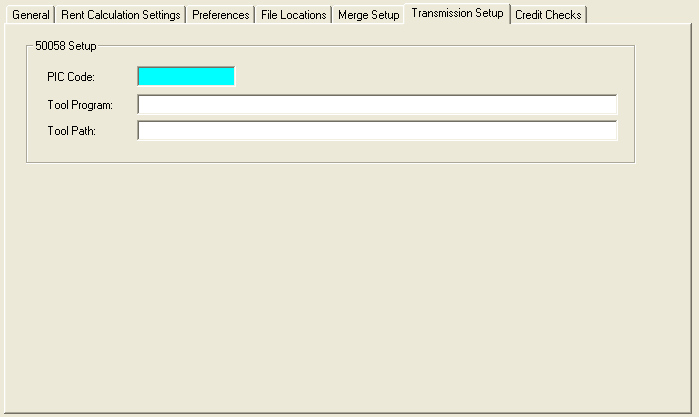
Added Credit Check Tab
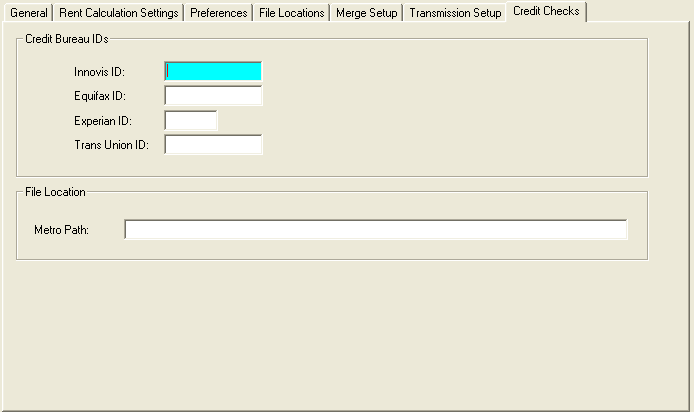
*****************************************
Changed save button to save waiting list grid information if necessary
*******************************
Changed income on bottom of screen to be "Net Income" (income less exclusions/deductions)
Changed income grid to show "Net Income"
Added income/exclusions/deductions as additional columns in the grid
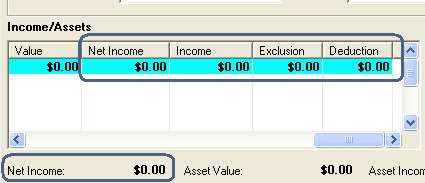
Added some safeguards to prevent saving of blank records
******************************
Public Housing - the wizard will not allow an applicant to move into an occupied unit.
*********************
A new CStat was added "Waiting on Voucher". This will affect the following views/programs.
Added to the Drop Down menu for waiting lists in the applicant master.
Added to waiting list settings as a check box to exclude from Active List.
Added to Action Tracking Code drop down menu for CStat updates.
Changed to include new CStat code functionality
Changed to include new CStat code functionality
Added Calculation of position on Status List - This will represent the order of the applicant with respect to others on the Status Report relative to the original position on the waiting list
Added "Ethnicity" default to the Settings file
************************
Updated Action Code Master to accept ineligible
Updated Action Tracking - waiting list>> popup will reflect current applicant's active waiting lists.
Updated Rent Calculation to include Foster Child/Foster Adult Incomes.
******************************
Changed calculation so Full Time Student will be triggered based on any one of the following (as long as age is over 18 and not disabled)
Grade = 99 or
Full Time Student checked or
Relationship code set to Full Time Student
Added additional flexibility for the action code update of the waiting lists, now each component can be controlled separately
Effective date/time
Waiting List Status
Waiting List Cstatus
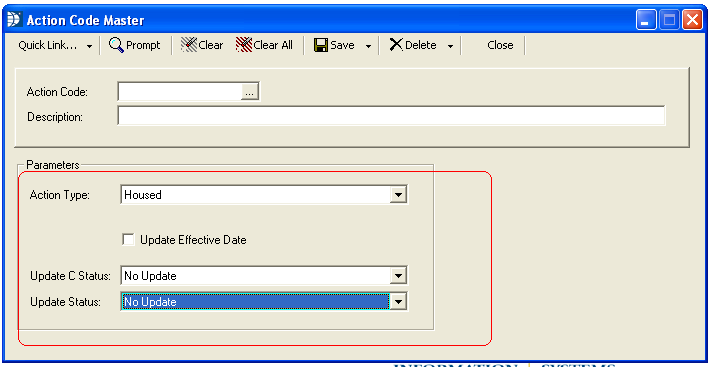
IMPORTANT NOTE:
Every action code must be edited and saved before moving on
Added entry of Security Deposit Charge
Added Preference Control Tab
Added Preference ranking abilities
Changed to take into account preference information
Changed to take into account preference information
Changed to new format
Create 50058 Added to Quick Link
Rent Calculation will not include inactive Household Members
Added to update list options to update the CSTAT section of the waiting list.
Changed tab page labels.
Added ability to selectively remove any status codes from the active waiting list.
Added ability to change the default Eligibility Code.
Changed waiting lists to look at new status code options.
Delete allowed
Fixed problem with members changing after save
Information will automatically be updated with deletes now
Changed description to Deduction Browse
Removed Add/Edit Buttons
Changed update list checkbox to a more specific action in a drop down list.
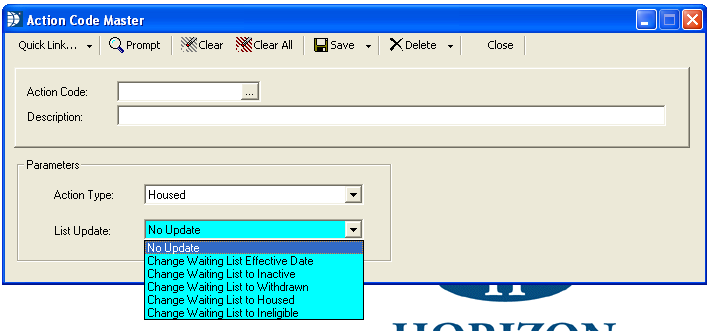
**Action Code Master is found under Maintain; Waiting List Tables.
Changed to a quick eligibility calculation wizard accessed from Applicant Master (Active) or from Activities; Process New Applicant.
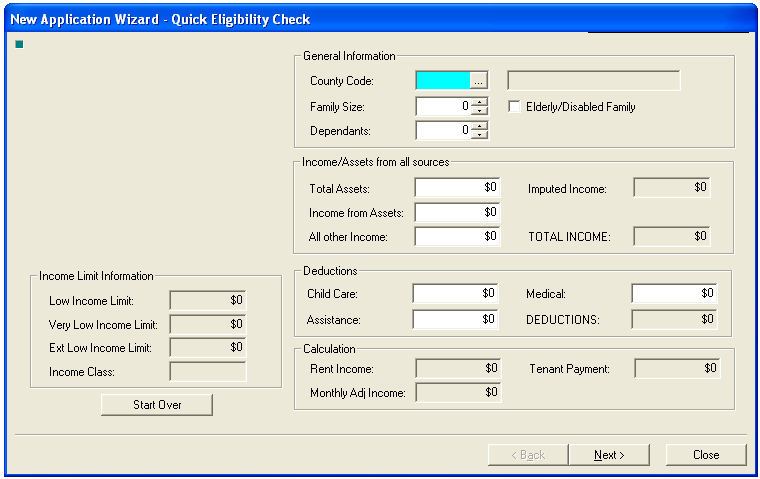
Added whats new to help menu
Added Remote Support to help menu
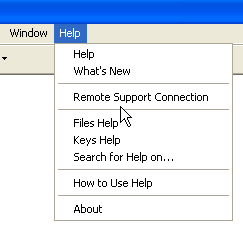
Changed Medical expense code to Deduction code under Maintain/Waiting List Tables
Added County Master under Maintain/Waiting List Tables
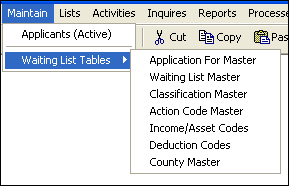
Added summary information
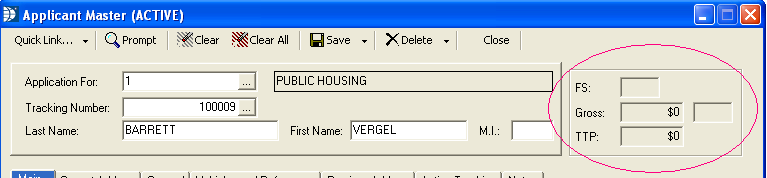
Added Rent calculation to quick link
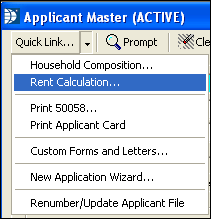
Rent Calculation New
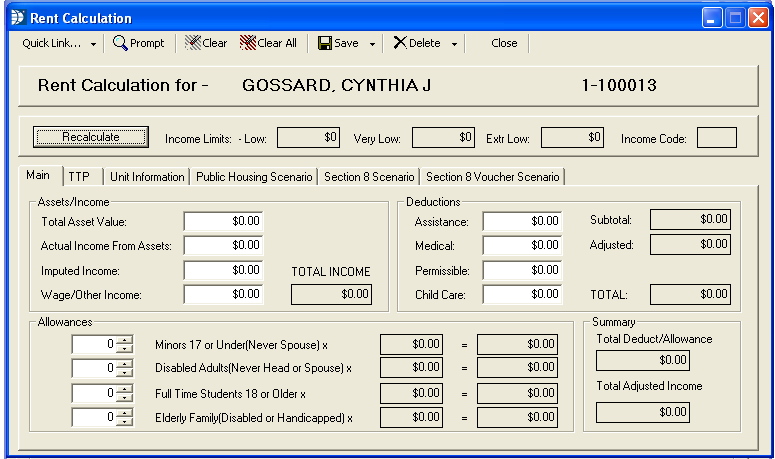
Added checkbox for Minimum rent exemption to general tab
Added county code to general tab
Added requested bedroom size to general tab
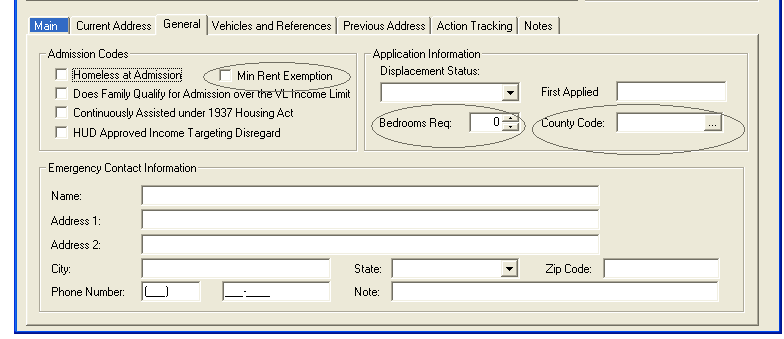
Changed quick link entry from Medical to deductions
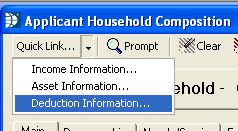
Changed Medical grid to deduction grid
Changed relationship code descriptions to include a single character code to increase ease of finding
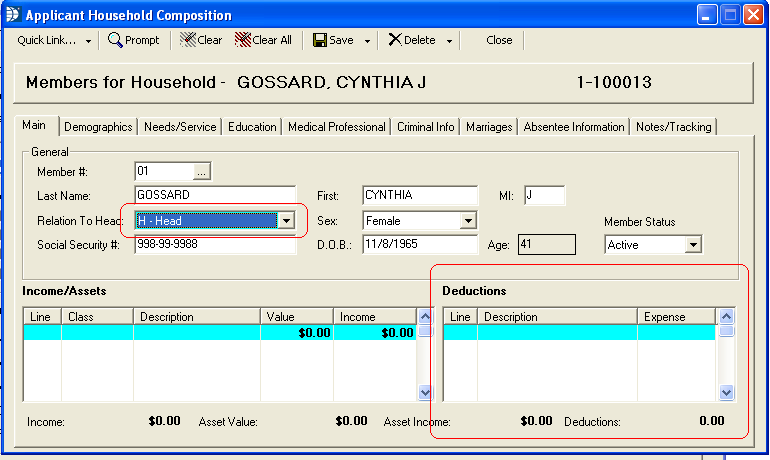
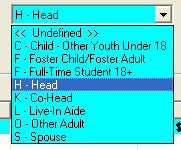
Added default source address information to detail popup screen
Added default source address information to detail popup screen
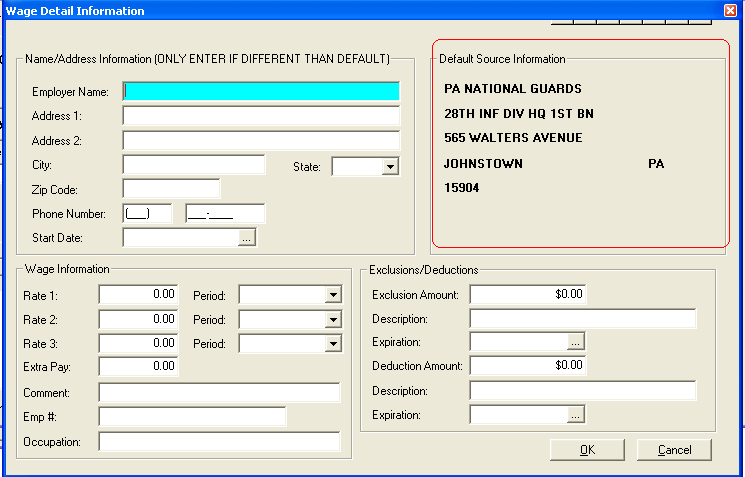
Changed to deduction Worksheet
Added Details button for detail popup
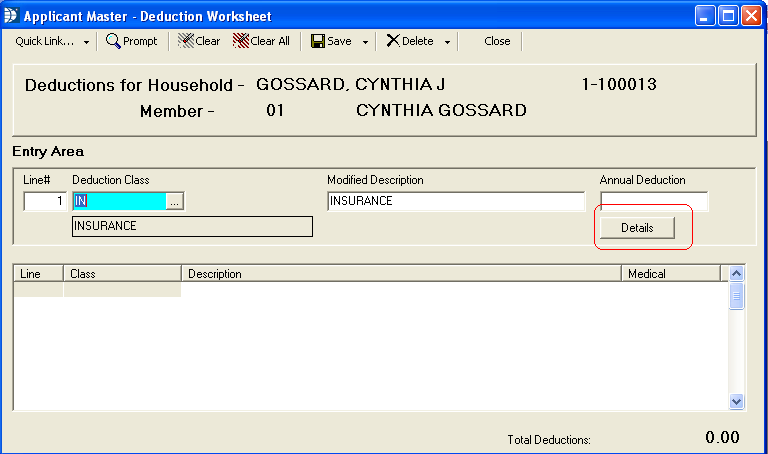
Added Child care as type of deduction
Added Assistance as type of deduction
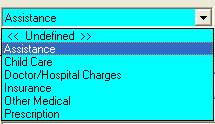
Added merge letter code links
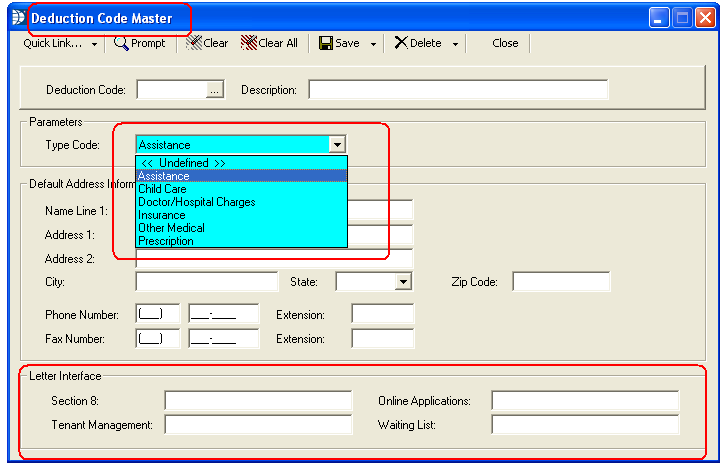
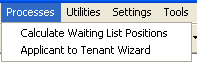
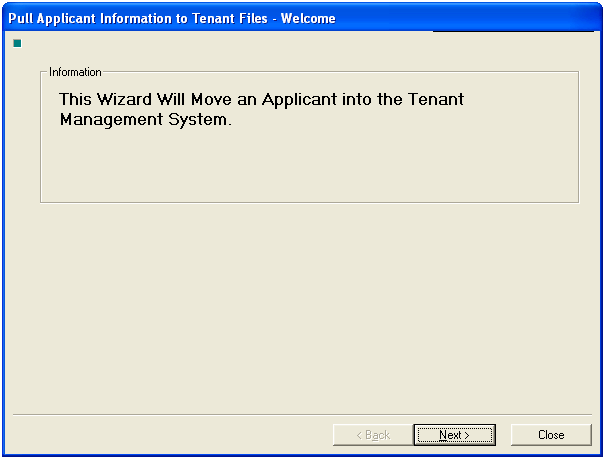
Fixed problem with transferring incorrect community and unit numbers