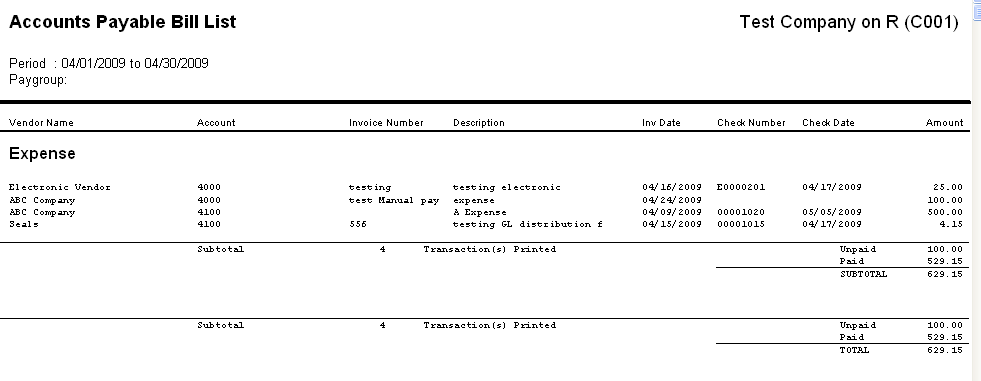![]()
![]()
Revised: 11/08/2012
Go to Reports>>AP Bill List
This program will create a list of accounts payable invoices showing paid and unpaid bills based on the selections entered.
Note: Vouchers or Invoices with specific general ledger accounts may be excluded from the report by checking the Exclude from Bill List checkbox in the Account Type Master. Invoices with general ledger accounts that have the excluded account type(s) will not be shown on the report.
At the top of the view are the following functions:
Enter or select a pay group for the report, or leave this field blank.
If a pay group is selected, the report will be restricted to items associated with the selected pay group.
If the pay group is left blank, a report will be generated to include all pay group information.
If a pay group is selected, its description will be shown in this field.
Enter or select a beginning invoice date for the report.
Enter or select an ending invoice date for the report.
The report is generated based on invoice dates
If the start date is blank and the end date is entered, a report will be generated for all data up to the ending date entered.
To assign a specific date range, enter in the start and end dates.