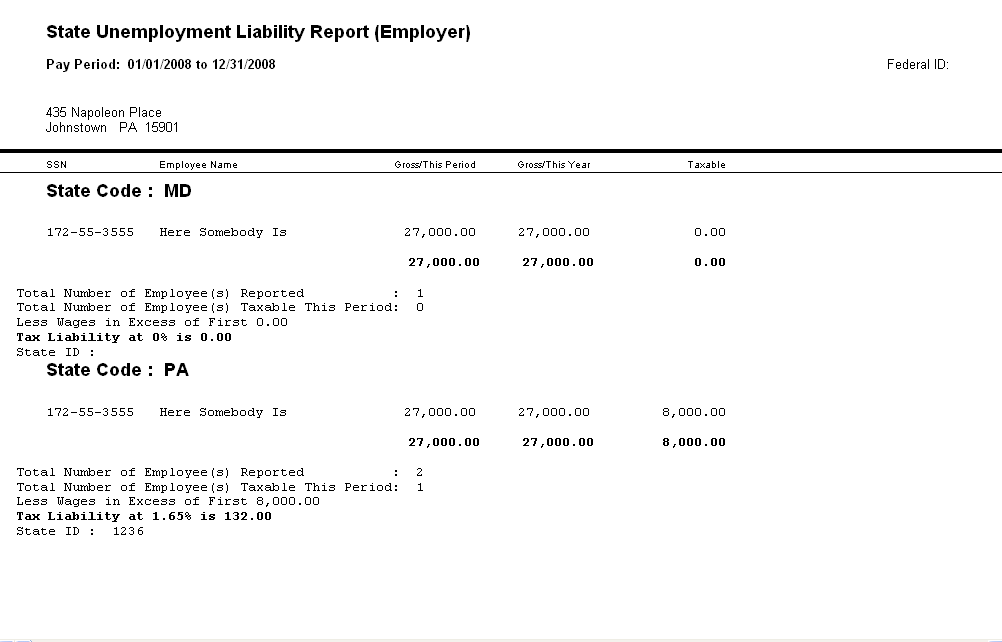![]()
![]()
Revised: 04/28/11
Go to Reports>>Unemployment Reports>>State Unemployment
![]()
![]()
This program will generate a state unemployment liability report for the entered state for the date range specified.
At the top of the view are the following functions:
Enter or select a beginning date for the report range.
Enter or select an ending date for the report range.
Enter a state code for the report or leave blank for all.
Note: State codes are created when a state is setup in the State Unemployment Tax Table.
The program will report on the SWH state withholding code automatically without selecting a deduction/expense code.
Enter or select a deduction/expense code for the report.
When a valid deduction/expense code is entered or selected its description will be shown in this field.
Click in a circle in front of either Number or Name to select it as the order the information is viewed/printed in.