![]()
![]()
Go to Utilities>>Year End Processing>>Rebuild Landlord View Totals
This program will rebuild the Payment Summary totals shown in the Section 8 Landlord Master based on the date selections entered.
Enter the date in a mmddyyyy or mmddyy format for the first day of the prior year.
For example:
01012009
Enter the first day of the current year in a mmddyyyy or mmddyy format.
For example:
01012010
Enter the last day of the current year in a mmddyyyy or mmddyy format.
For example:
12312010
Click the Update button after entering all the dates in the appropriate fields to begin the rebuild process.
The following information box will be displayed while the process is running:
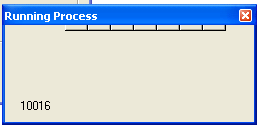
When the rebuild has finished the following information box will be displayed:
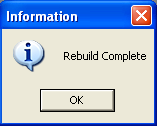
Click OK
Click the Cancel button to close the program view.