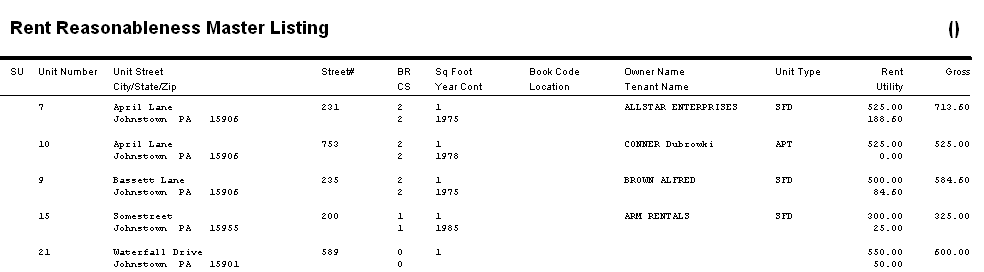![]()
![]()
Revised: 09/05/2012
Go to Reports>>Rent Reasonableness Unit List
This program is only available if the Horizon Section 8 Tenant Management program has been setup for Rent Reasonableness.
This program will generate a report of units that have been entered into the Rent Reasonableness Unit Master with effective dates that fall within the entered range as well as other selection options.
The report may include the following information:
Subsidized unit indication
Unit Number
Unit Address
Street Number
Bedroom Size
Certification Size
Square Footage
Year Constructed
Book Code
Location Code
Owner Name
Tenant Name
Unit type
Rent Amount
Utility Amount
Gross
Total Units on report
Enter or select a book code. This field may be left blank.
Enter or select a location code. This field may be left blank.
Enter or select a beginning date for the report range.
Enter or select an ending date for the report range.
Enter a city name to match for the report. This field may be left blank.
Enter a street name to match on the report. This field may be left blank.
Click within the square to place a checkmark to indicate that units that are occupied/subsidized are to be included on the report.
Leave the box unchecked if subsidized units are not to be on the report.
Checkmark the box if excluded units are to be included on the report.
Click within one of the circles to place a "dot" indicating the selection of one of the following sort orders for the report:
Location/Street
City/Street
Owner Name
Click the Clear Selections button to remove selected information from the fields. Other selections may then be made.
Click the Preview button to view the report on screen. The report may be printed from within the preview screen. Click here for more preview details.
Click the Print Setup button to bring up a print dialog box. Select the printer and click the Print button to send it to the printer.
Click the Print button send the report to the printer.
Click the Cancel button to close the program.