![]()
![]()
Go to Activities>>Section 8 Accounting Preparation>>Section 8 Accounting Post
This program will post the Section 8 Voucher information that was shown on the Section 8 Accounting Edit list in preparation for Check Processing. Vouchers will be created and automatically selected for payment during the post.
Special Payment Information will be removed from tenant Rent Calculations during the posting process, when applicable.
See Also:
Select a Payment Cycle to post.
Select an Effective Date for the post. This is usually the same as the date of the checks.
Pressing the Post button will begin the posting process.
A Section 8 Interface Posting information box and rent change update will be shown that will scroll through the information that is posting.
When the posting is finished a Process Complete box will be displayed asking to print the transaction register.
Click Yes to print the register (recommended)
Click No to close the box without printing the register.
Press the Cancel button to close the program without posting.
Go to Activities>>Section 8 Accounting Preparation>>Section 8 Accounting Post - Click Yes to print transaction register.
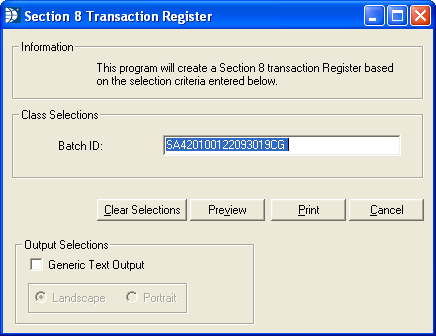
The identification number will automatically be filled in. This number should not be changed or removed or the transaction report will not print.
The Clear Selections button has not been activated for this program.
Click the Preview button to view the posting report on screen. The transaction report may be printed from within the preview screen. Click here for more preview information.
Press the Print button to bring up the print dialog box. Select a printer and press print.
Clicking the Cancel button will close the program without printing the transaction register.