![]()
![]()
Revised: 10/05/2012
Go to Utilities>>Security Deposit Interest Calculation>>Distributed Interest Calculation
This program will create distributed interest transactions in the Cash Receipt Entry program.
See Also:
Select one or more of the communities shown in the grid by clicking in the box to insert a checkmark.
Boxes that have been checked may be unchecked by clicking the checked box.
Click the Select All button to select (checkmark) all of the communities in the grid.
Click the Unselect All button to unselect (uncheck) all of the communities in the grid.
Select one or more of the security deposit codes shown in the grid by clicking in the box to insert a checkmark.
Codes that have been checked may be unchecked by clicking the checked box.
Click the Select All button to select (checkmark) all of the security deposit codes in the grid.
Click the Unselect All button to unselect (uncheck) all of the security deposit codes in the grid.
Enter or select a security deposit interest code for the created transactions.
The code entered here will be the transaction code in Cash Receipt Entry
Enter or select an Effective Date for the created transactions.
This is the Transaction date for the Cash Receipt Entry
Enter or select a Transaction Date.
Enter a base amount for the transactions. Tenants with security deposit amounts under this amount will not have transactions created for them.
Enter the amount of interest that is to be distributed to tenants or enter the flat amount that is to be distributed.
Interest Distribution is set in the Area Master under the Rent/Utility Billing Setup/Interfacing
Click the Create Transactions button to begin the distribution calculation.
During the distribution calculations the following information box will be shown:
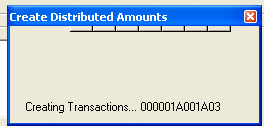
When the transactions are complete the following process complete box will be shown:
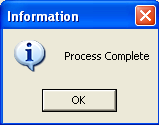
Click OK.
*************************************************
The edit list for distributed calculations may be previewed or printed from Cash Receipt Edit List which may be accessed from Utilities>>Security Deposit Interest Calculation>>Interest Edit List (Cash Receipts) or from Activities>>Cash Receipts Processing>>Cash Receipts Edit List.
Transactions may be changed or deleted in Cash Receipts Entry
Transactions may be posted from Utilities>>Security Deposit Interest Calculation>>Post Interest (Cash Receipts) or from Activities>>Cash Receipts Processing>>Post Cash Receipts