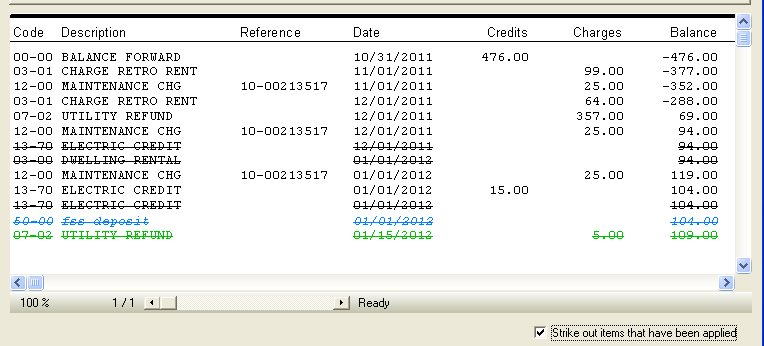![]()
![]()
Revised: 10/05/2012
Go to Inquiries>>Accounting Inquiries>>View Tenant Account
Tenant Activity may also be found under Tenants (Active). Go to Maintain>>Tenants (Active)>>Pull up a tenant>>Quick Link>>View Tenant Activity
Other programs with links to Tenant Activity are:
The function menu at the top of Tenant Activity includes the following:
Prompt - when cursor is in fields with a prompt indicator a browse box will open to allow selection of data
Clear - will clear the header information
Clear all - will clear the header information
Close - closes the program
Select a tenant using their Tenant Number or leave this field blank and select a tenant using their last name.
Select a tenant using their Last Name or use the Tenant Number field.
When a valid tenant has been selected, their First Name will be displayed.
When a valid tenant has been selected, their Middle Initial or name will be displayed.
This area displays the current charges and credits to the tenant's account. The scroll bars at the bottom and right side of the window will allow the user to scroll through data that is not in view.
The following columns of information will be available:
Code
Description
Reference
Date
Credits
Charges
Balance
Batch
If there is a second page of activity use the slide bar ![]() to view the next page or to go back to a previous page.
to view the next page or to go back to a previous page.
Depending upon Tenant Accounting Settings>>Cash Receipts Setup>>Cash Receipt Mode, the following options may be available:
The Accounts Receivable Breakdown button is located in the lower left corner of the view and is only available when Tenant Accounting Settings>>Cash Receipts Setup>>Cash Receipts Mode is set to Class Mode. When pressed, the button will open a window/grid which will display the tenant's activity broken down by Class.
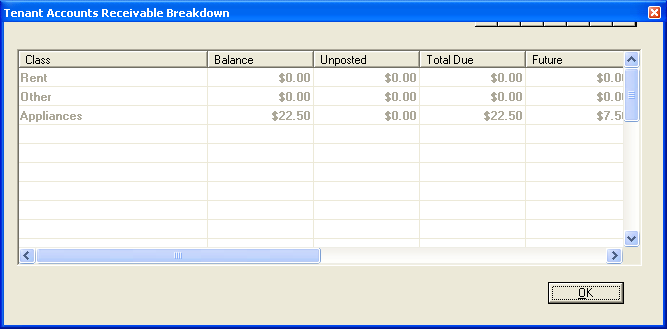
A sample of tenant activity window is shown below:
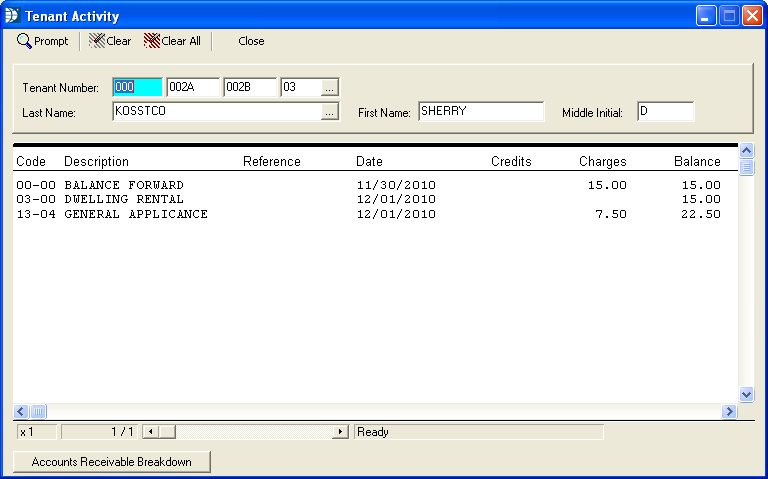
This modification is only available when Tenant Accounting Settings>>Cash Receipts Setup>>Cash Receipt Mode has been set to Open Item Mode
When the Stike Out check box is checked, items that have been applied will be crossed off.