![]()
![]()
Revised: 11/08/2011
Go to Activities>>Create WO from Recurring
![]()
This program is used with the Recurring Work Orders program to create work orders for a date range based on information setup in the Recurring Work Order templates.
See Also:
Enter or select an Area to create work orders for or leave this field blank to create work orders for all Areas and their associated Communities. The Name of a selected Area will be displayed in the Name field on the right.
Enter or select a Community to create work orders for or leave this field blank to create work orders for all Communities.
If the Area is left blank a community cannot be selected.
When an Area is selected, only Communities that are associated can be selected.
When a Community is selected, the Name of the Community will be displayed in the field on the right.
Enter or select a date for the beginning of the date range.
Enter or select for the ending of the date range.
Place a check mark in this field to have the created work orders print out during this process.
The created work orders may also be printed from Work Order Entry
Clicking the Create Work Orders button will create work orders based on the Recurring templates for the date range and Area/Community information entered.
A Process Complete Information box like the one shown below will be displayed when the process is finished:
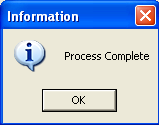
Click OK
The created work orders may be viewed, edited or voided in Work Order Entry.