![]()
![]()
Go to Activities>>Delinquency Processing>>Create Late Charges
This program will calculate and create late charges for tenants who have outstanding balances. Late charges are not posted to the tenant's accounts during this step of the process.
The program may be run a second time as it will remove existing transactions.
Transactions that have been edited will also be removed.
See Also:
The selection process will vary depending upon the closing mode selected.
Closing Mode
Click on one of the following closing modes to view information on Calculating Late Charges:
Enter or select an Effective date for the late charges.
Click the Process button to begin the calculation of late charges. While the program is calculating the following screen will be shown:
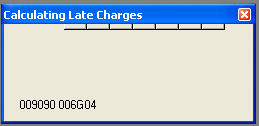
When the process has finished the calculations the following process complete information box will be shown:
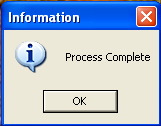
Click the OK button to close the information box.
Click the Cancel button to close the program.
***************************************************
Enter or select an Area for the calculation of tenant late charges.
Enter or select a Community that is associated with the selected area.
Enter or select an Effective Date for the late charges.
Click the Process button to begin the calculation of late charges. While the program is calculating the following screen will be shown:
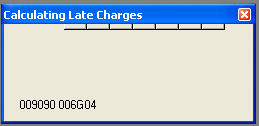
When the process has finished the calculations the following process complete information box will be shown:
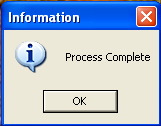
Click the OK button to close the information box.
Click the cancel button to close the program.
***************************************************
Enter or select an Area for the calculation of tenant late charges.
Enter or select an Effective Date for the late charges.
Click the Process button to begin the calculation of late charges. While the program is calculating the following screen will be shown:
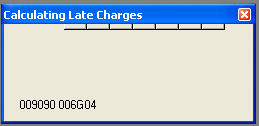
When the process has finished the calculations the following process complete information box will be shown:
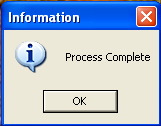
Click the OK button to close the information box.
Click the Cancel button to close the program.