![]()
![]()
Revised: 10/16/2013
Go to Settings>>Section 8 Accounting
This program is used to enter and maintain settings for vouchers and house billing.
At the top of the view are functions such as save and clear. Click here for more information on the functions available.
Aging parameters are used in calculating aging reports. The descriptions are used as the column headings.
Select one of the following aging options:
Age by Due Date
Age by Invoice Date
Enter the number of days for each of the aging periods
Enter a description for each of the aging periods.
For Example:
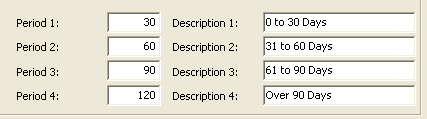
This field tracks the last voucher number used in the program.
This field tracks the last journal number used in the program.
This field tracks the last compression number used in the program.
This field tracks the last FSS adjustment number used in the program.
Select one of the following modes for Accounts Payable:
Inter-Fund
Normal
Paygroup
Enter the Payment Cycle that is to be the default.
For Example:
S801
This field is for a future revision and should be left blank at this time.
Place a checkmark in the box if users are to enter the transaction date rather than have it default to the same date as the Invoice Date in Section 8 Voucher Entry.
Place a checkmark in the box if the program is to be run in a cash basis mode.
Enter the interest rate for FSS calculations.
Place a checkmark in the box if the program is to assign landlord numbers when new Landlords are entered in the program. Leave this field blank to assign landlord numbers manually.
Place a check mark in this field if the program is to fill out the landlord number with zeros.
When "Assign Landlord Number" is checked, this field will track the last landlord number used.
When "Automatically Add Zero's to Start of Landlord Number" is checked enter or select the number of total characters that should be in the number.
For Example:
If you enter 15 as the new landlord number and enter a 4 as the number of zeros to fill, the program will make the new landlord number 0015.
The number of zero's is the total number of characters to be used in the landlord number. Zero's will fill out to make the number of characters in the total landlord number equal the number assigned for the number of zeros. In this case the total landlord number will be 4 characters long.
Place a checkmark in this field if payments entered manually in Section 8 Voucher Entry, posted and checks printed, are to update the Payment Summary view in the Landlord and Agent Master. Additional fields will be available on the Distribution tab in Section 8 Transaction Entry.
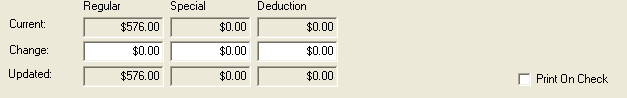
In addition, Special Landlord Payments and Special Tenant Payments entered under Retroactive Payment Information in a tenant's Rent Calculation and sent using Quick Link>>Send to Check Processing NOW will update the Tenant and/or Landlord Payment Information under Contract on the Payment Data tab in the Section 8 Tenant Master. Users will need to close and reopen the Tenant's file in order to see the update.
Information for the checkbook may also be entered in the Check Book Master if you are using more than one checkbook that have different check formats otherwise the checkbook format should be entered here.
This field will show the check format that may be used when checks are printed. Check formats may also be entered in the Check Book Master. Format information should not be changed unless instructed by Horizon personnel.
Formats may be entered/changed by selecting a check format.
A vendor number may be entered here for voiding purposes.
A vendor number may be entered here for alignment checks.
This field will display the entered direct deposit format, if any were entered. Formats should not be changed unless instructed by Horizon personnel.
Select one of the following orders for printing checks:
Default Order
Landlord Number/Tenant Number
Landlord Name/Tenant Name
Zip Code/Vendor Number
Zip Code/Vendor Name
Select one of the following orders for the register:
Default Order
Landlord Number/Tenant Number
Landlord Name/Tenant Name
Zip Code/Vendor Number
Zip Code/Vendor Name
Vendor Number
Vendor Name
The network path to a generic check printer may be displayed in this field. Information should not be entered here unless done by or instructed by Horizon personnel.
The network path to a check book may be displayed in this field. Information should not be entered here unless done by or instructed by Horizon personnel.
This area is used to activate and setup information pertaining to the automatic creation of an ACH direct deposit batch, report and file during the Create, Print and Post Checks process.
The Horizon ACH module must be implemented and a Section 8 Company file created for it.
Place a checkmark in the box to activate the process of automatically creating an ACH batch and file when Section 8 checks are processed and posted.
Select the Company/Fund ID where the Section 8 company information has been setup.
Enter the Company Code that was setup in the ACH module. The Company Code in the ACH module should contain the path and information for the Section 8 direct deposits.
Direct deposit routing information must also be setup for the landlords and tenants whose payments will be directly deposited into their accounts in the Landlord Master and the Tenants (Active) programs.
Select one of the following options to interface ACH payments to the checkbook:
Auto-Clear - Individual ACH payments information is sent to the checkbook and marked as cleared for checkbook reconciliation purposes.
Combine/Auto-Clear - One entry is sent to the checkbook as a total for all of the ACH payments and marked as cleared for check book reconciliation purposes.
Standard - Individual ACH payment information is sent to the checkbook. Clearning of the payments is done during checkbook reconciliation.
Place a check mark in this field if accounting cards are to be printed.
The port for the card printer may be shown or entered in this field.
The housing billing information may be left blank if the Housing Authority does not have the module installed.
Select the code for the company in which the Housing Billing module is used.
This field may be left blank if the Housing billing Module is not used.
Select the code for the company in which portable tenants billing information will be sent from.
Select a receivable group for tenant billing from the list.
Select a receivable group that will be used for other billing from the list.
Select a receivable group for portable groups from the list.